Is it possible to make an already well-engineered defragmentation software even better?
Whenever it saves data, Windows scatters file fragments all over the hard disk to improve write speed at the cost of read speed. Defragmentation remedies this by rearranging data fragments sequentially for faster file access times. This not only improves performance but also reduces the wear and tear on your hard disks!
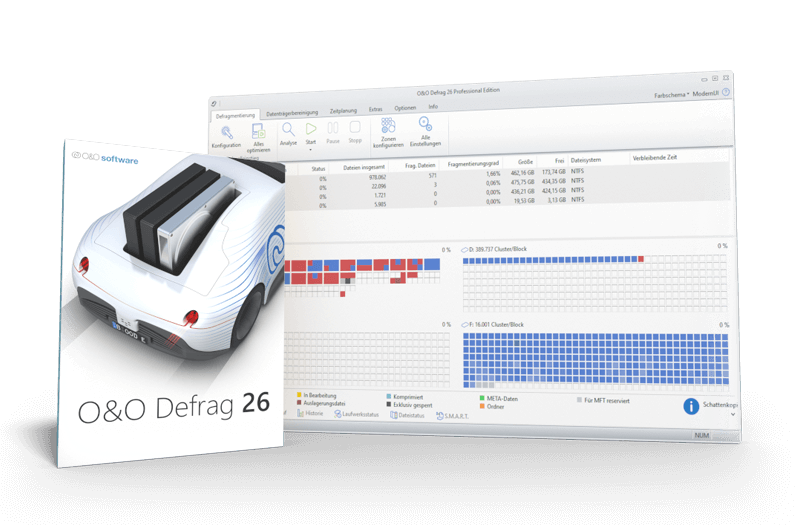
Maximum performance for your PC
- Defragment your PC at the click of a button
- Prolongs the lifespan of your hardware
- Even faster system and program launches
- “Check & Repair” Function
- Remove unwanted Apps with O&O AppBuster
- Two Interface styles, Classic & Modern
- Easy handling for beginners and pros alike
- Faster web browsing
Less wear and tear and full performance with O&O Defrag
Optimizing your computer not only means it operates at optimum speed and efficiency, it also means it will live longer. Deploying O&O Defrag saves you time through increased speed, and money through decreased wear and tear on your hardware. We have further improved O&O Defrag for you with some great new features. The new O&O Defrag 26 Pro takes system optimization to a new level.
“Check & Repair” Function
New also in the modern UI is the Check & Repair function. O&O Defrag 26 Pro checks your hard drive or SSD for inconsistencies that can lead to problems. The component memory and the Windows system files are checked for errors. After the check is complete, O&O Defrag will show you whether and which errors were found. Most errors can be corrected directly with the repair function.
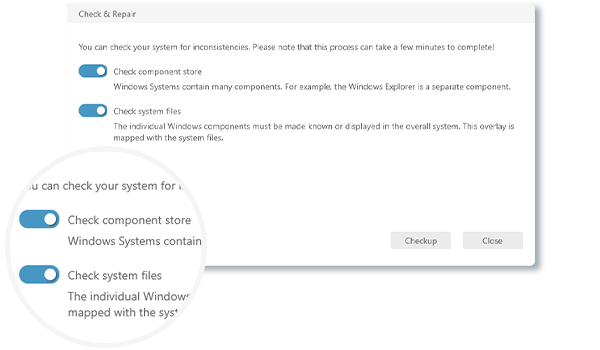
Remove unwanted Windows Apps with O&O AppBuster
O&O AppBuster shows you which apps are installed on the computer, even hidden apps are also displayed. O&O AppBuster lets you remove unwanted apps quickly and easily. Or, if one of these apps was accidentally uninstalled, it can be restored with just one click.
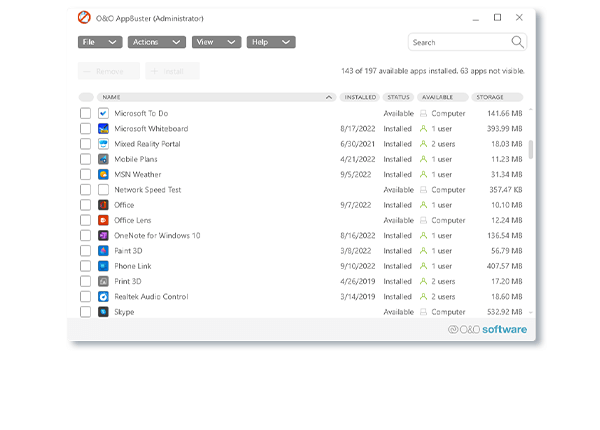
Two Interface styles, Classic & Modern!
Brand new in O&O Defrag 26 Pro is a choice of two interfaces: Classic and modern! The Classic is the familiar UI, but we now offer a modern interface, much simpler and streamlined for set and forget fans. Simply choose your style and let O&O Defrag do the rest for you. In O&O O&O Defrag 26 Pro you can switch at any time between the classic view with all professional settings and the modern view reduced to the essentials.
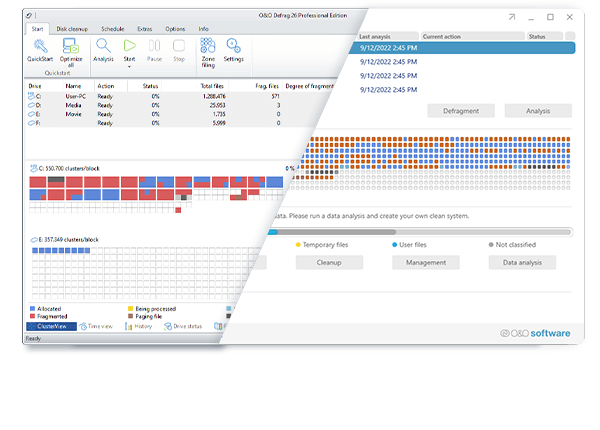
Automatic background defragmentation
Automatic defragmentation can be configured with just three clicks and optimizes your disks behind the scenes with no negative impact on your computer’s performance. You can set O&O Defrag to run defragmentation at a certain level of fragmentation, on particular days of the week, or whenever your screensaver is being used. Defragmentation can be paused and resumed whenever you want because O&O Defrag automatically recognizes where defragmentation was interrupted.
Recommended use
We recommend manual defragmentation for PCs that are being used heavily because only a user can decide when the time is right to give up the performance needed for running defragmentation. On computers using video editing or graphics applications, O&O Defrag can be configured to not start automatic optimization while certain programs are running. The default settings in O&O Defrag are more than adequate for ordinary desktop PCs running mainly internet or office applications. O&O Defrag is also perfect for notebooks. Whenever an external power supply is disconnected, O&O Defrag automatically goes into pause mode to save energy
Highlights
- SOLID/Quick: quick and gentle surface optimization for SSDs that also wipes free space
- SOLID/Complete: optimized algorithm that provides thorough disk cleaning for SSDs
- SSD ClusterView: reports the level of fragmentation for SSDs faithfully and reliably
- O&O DiskCleaner: detects and removes temporary and unnecessary files that consume space and increase fragmentation
- Identifies most heavily fragmented files with Fragment Filter
- Wipes free space to protect your privacy
- Reduces and optimizes VM and SAN memory usage with Thin Provisioning
- Time line to review the optimization effect of individual defrag activities
- Easy to use: perfect for beginners and professionals
- Improves system and application startup times
- Up to 40% faster defragmentation
- Defragments locked files
- Efficiently prevents future disk fragmentation
- Prolongs hardware lifespan
- Speeds up web browsing
- Improves your chances to recover lost files
- Speeds up backup and file recovery processes
- Defragments your PC at the click of a button


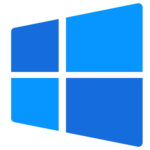




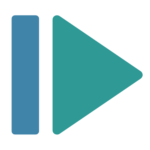

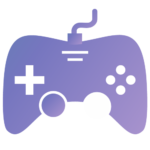
 OPERATING SYSTEM
OPERATING SYSTEM
 Windows 11
Windows 11
 Windows 10
Windows 10
 Windows 8.1
Windows 8.1
 Windows 7
Windows 7
 Windows xp
Windows xp
 OFFICE APPLICATION
OFFICE APPLICATION
 Office 365
Office 365
 Office 2021
Office 2021
 Office 2019
Office 2019
 Office 2013
Office 2013
 Office 2010
Office 2010
 Visio 2021
Visio 2021
 Visio 2019
Visio 2019
 Visio 2016
Visio 2016
 Project 2021
Project 2021
 Project 2019
Project 2019
 Project 2016
Project 2016
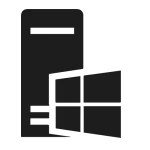 WINDOWS SERVER
WINDOWS SERVER
 UTILITY
UTILITY
 Gift Cards
Gift Cards
 Autodesk
Autodesk
 Autocad 2024
Autocad 2024
 Fusion 2024
Fusion 2024
 Revit 2024
Revit 2024
 Navisworks 2024
Navisworks 2024
 Inventor Pro 2024
Inventor Pro 2024
 Video Editor
Video Editor
 PDF Editors
PDF Editors
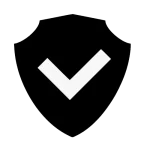 SECURITY AND ANTIVIRUS
SECURITY AND ANTIVIRUS
 Mcafee
Mcafee
 Avast
Avast
 Eset
Eset
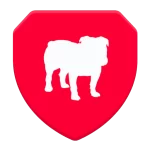 Bull Guard
Bull Guard





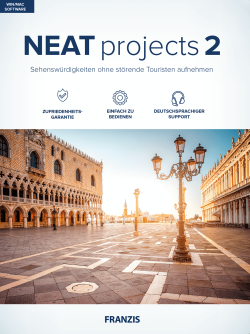
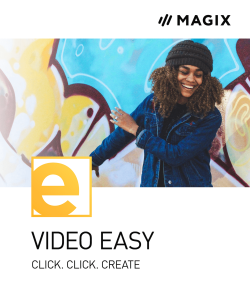

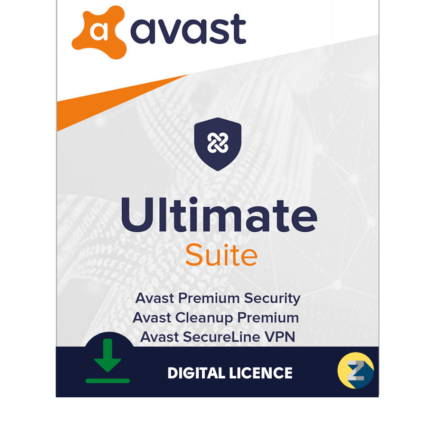
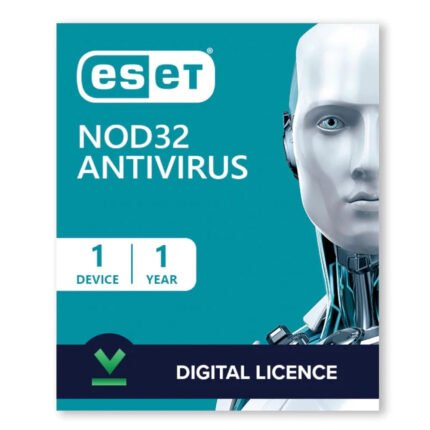
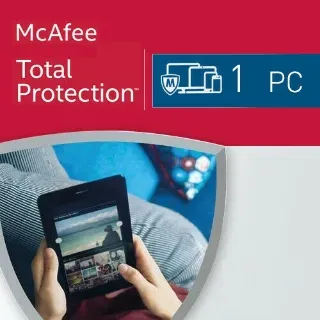
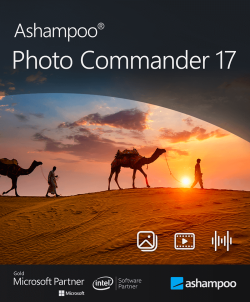
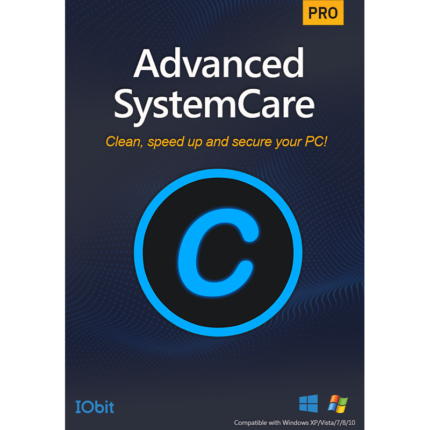
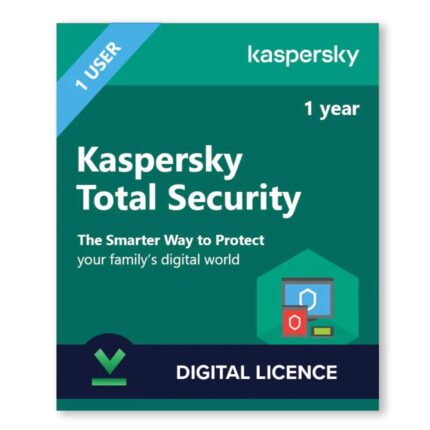

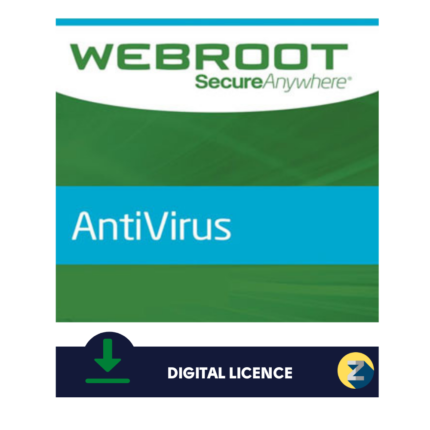
Reviews
There are no reviews yet.