How to Activate FIFA 22 or Other Games on Origin Account, Everything you Need!
- Open the Origin launcher on your PC and log in to your account.

- Hover over the ‘Origin’ button and from the opened list – open ‘Redeem Product Code…’.

- In the opened window enter the code you have received after purchase. Click ‘Next’ and add the product to your library. Now you can install and enjoy the game!



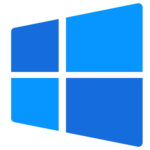




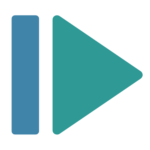

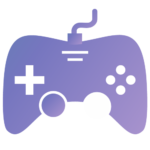
 OPERATING SYSTEM
OPERATING SYSTEM
 Windows 11
Windows 11
 Windows 10
Windows 10
 Windows 8.1
Windows 8.1
 Windows 7
Windows 7
 Windows xp
Windows xp
 OFFICE APPLICATION
OFFICE APPLICATION
 Office 365
Office 365
 Office 2021
Office 2021
 Office 2019
Office 2019
 Office 2013
Office 2013
 Office 2010
Office 2010
 Visio 2021
Visio 2021
 Visio 2019
Visio 2019
 Visio 2016
Visio 2016
 Project 2021
Project 2021
 Project 2019
Project 2019
 Project 2016
Project 2016
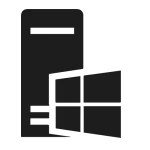 WINDOWS SERVER
WINDOWS SERVER
 UTILITY
UTILITY
 Gift Cards
Gift Cards
 Autodesk
Autodesk
 Autocad 2024
Autocad 2024
 Fusion 2024
Fusion 2024
 Revit 2024
Revit 2024
 Navisworks 2024
Navisworks 2024
 Inventor Pro 2024
Inventor Pro 2024
 Video Editor
Video Editor
 PDF Editors
PDF Editors
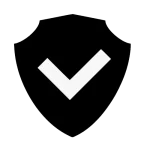 SECURITY AND ANTIVIRUS
SECURITY AND ANTIVIRUS
 Mcafee
Mcafee
 Avast
Avast
 Eset
Eset
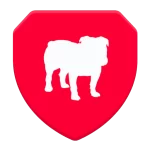 Bull Guard
Bull Guard
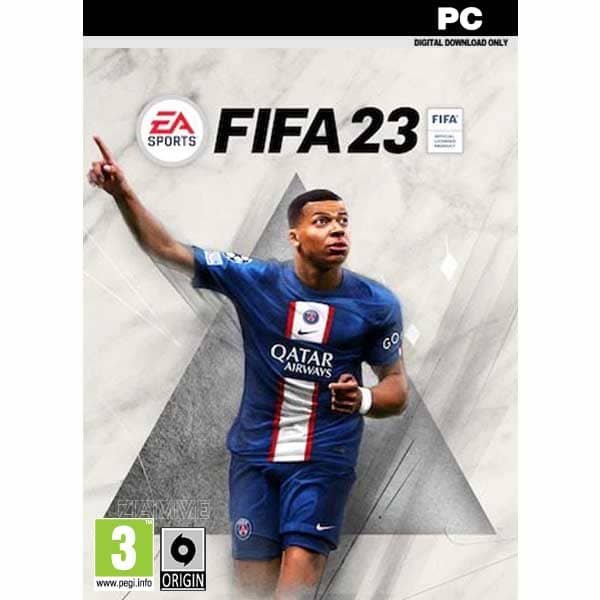
Who can challenge me
hey there and thank you for your information – I’ve definitely picked up anything new from right here. I did however expertise some technical issues using this website, since I experienced to reload the web site many times previous to I could get it to load correctly. I had been wondering if your web hosting is OK? Not that I am complaining, but sluggish loading instances times will very frequently affect your placement in google and could damage your high-quality score if advertising and marketing with Adwords. Well I’m adding this RSS to my e-mail and could look out for a lot more of your respective interesting content. Make sure you update this again very soon.|
We’re a group of volunteers and starting a new scheme in our community. Your web site offered us with valuable information to work on. You’ve performed a formidable job and our entire neighborhood can be thankful to you.|
I have read so many content on the topic of the blogger lovers however this post is genuinely a nice article, keep it up.|
Nice replies in return of this matter with genuine arguments and describing the whole thing regarding that.|