Cyber-attacks are on the rise: Expand Your Protective Wall with EasyFirewall
- Get the most out of your Windows firewall
- More understandable, easier to use and therefore more secure
- Create new security rules for your online applications
- Alerts you to anomalies with real-time protection
With EasyFirewall, your Windows firewall becomes the ultimate security software
Pre-installed on almost every Windows PC, the standard firewall provides acceptable basic protection against outside intruders. Why do many people still protect themselves with an expensive external firewall?
This is due to the non-transparent nature of the firewall. It works almost invisibly according to predefined rules, and as a user you don’t know which applications are communicating with the internet. This ignorance can be fatal, because making settings on the Windows firewall itself is incomprehensible and extremely complex.
Easy Firewall perfects your firewall and optimizes the settings and usability
EasyFirewall perfects your firewall, optimizes the settings and usability and thus offers you the highest level of security.
Set rules with the help of the firewall wizard and decide for yourself which applications are allowed to communicate with the internet, whether incoming or outgoing, and which should not be allowed to connect at all. Real-time protection keeps you informed immediately and lets you know as soon as an application gives itself permission for future internet connections.
Easy to use
With EasyFirewall, operating the complex Windows firewall is finally child’s play.
Set your own security rules
With the help of rules, you can set which applications are allowed to communicate with the internet and which are not.
EasyFirewall Wizard
The firewall wizard helps you to create a rule and gives you tips on what is hidden behind technical terms.
Real-time protection
With real-time protection, you are immediately informed as soon as an application gives itself permission to send data to the Internet.
Panic mode
With just one click, you activate the panic mode and immediately interrupt all network connections.
Select network security
Use different modes to switch between maximum security or comfort – depending on whether you are on a public WLAN.


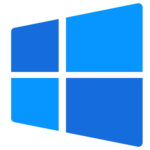




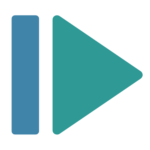

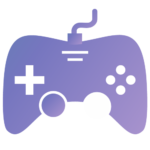
 OPERATING SYSTEM
OPERATING SYSTEM
 Windows 11
Windows 11
 Windows 10
Windows 10
 Windows 8.1
Windows 8.1
 Windows 7
Windows 7
 Windows xp
Windows xp
 OFFICE APPLICATION
OFFICE APPLICATION
 Office 365
Office 365
 Office 2021
Office 2021
 Office 2019
Office 2019
 Office 2013
Office 2013
 Office 2010
Office 2010
 Visio 2021
Visio 2021
 Visio 2019
Visio 2019
 Visio 2016
Visio 2016
 Project 2021
Project 2021
 Project 2019
Project 2019
 Project 2016
Project 2016
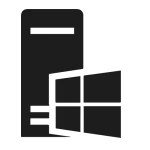 WINDOWS SERVER
WINDOWS SERVER
 UTILITY
UTILITY
 Gift Cards
Gift Cards
 Autodesk
Autodesk
 Autocad 2024
Autocad 2024
 Fusion 2024
Fusion 2024
 Revit 2024
Revit 2024
 Navisworks 2024
Navisworks 2024
 Inventor Pro 2024
Inventor Pro 2024
 Video Editor
Video Editor
 PDF Editors
PDF Editors
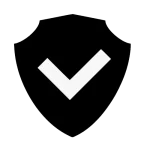 SECURITY AND ANTIVIRUS
SECURITY AND ANTIVIRUS
 Mcafee
Mcafee
 Avast
Avast
 Eset
Eset
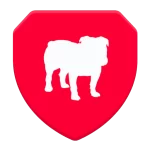 Bull Guard
Bull Guard
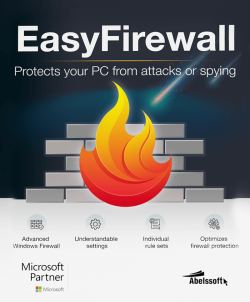






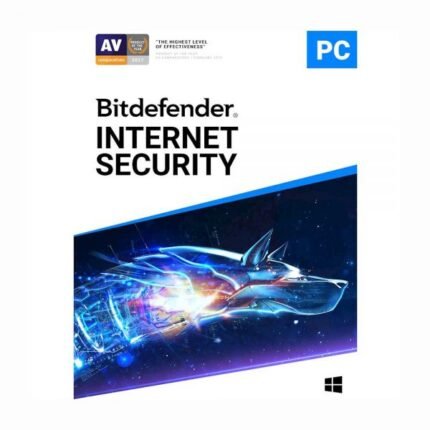

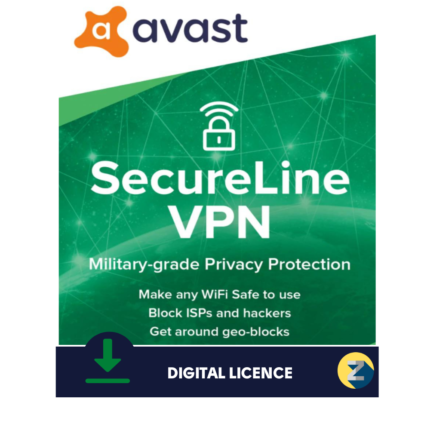
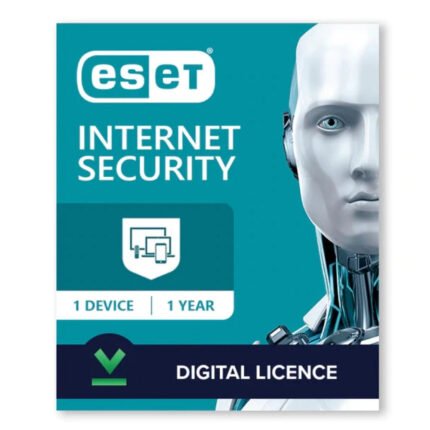
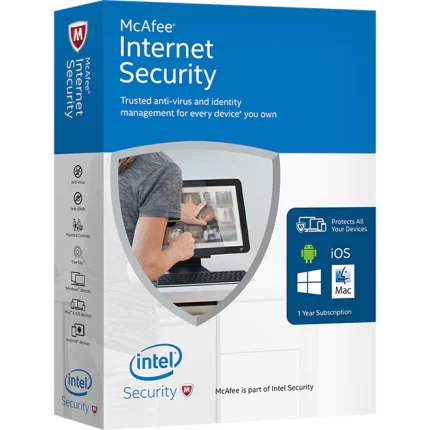
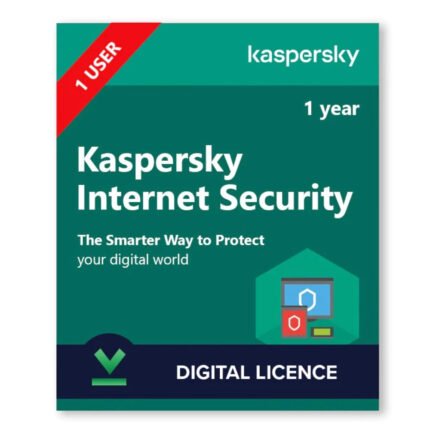
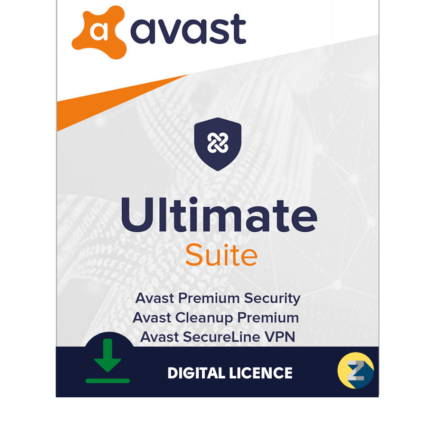
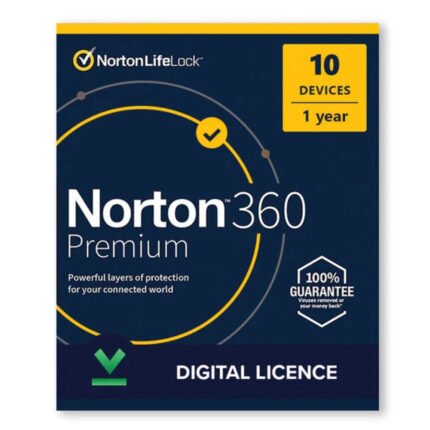
Reviews
There are no reviews yet.