Find texts in single documents and images, or collections
The days of low disk space are mostly gone. Today, it’s not where to save but how to find what you saved among the myriads of files and documents! Where did the rental contract go, or the utility bill, or the manual for the washer? EverDoc scans your files with lightning speeds and finds what you’re looking for. It even recognizes text in images, thanks to OCR technology!
Features at a glance
- Digital document management
- Find text in images with optical character recognition
- Free mobile app to transfer photos from cellphones to EverDoc
- Full text and keyword search
- Bring order to your document collection
- Backup function for added safety
- Bring order to your cloud services, like OneDrive, Dropbox, or Google Drive
All your files and documents neatly organized–also in the cloud
EverDoc handles all relevant file formats: PDF, DOC, DOCX, XLS, XLSX, RTF, ODT, GIF, PNG, JPG, JPEG and BMP. The program utilizes Windows Image Acquisition (WIA) 2.0 technology to scan and add documents to its repository. If need be, it can even manage your cloud services with EverDoc, like Dropbox, or GoogleDrive. Once connected, the program will bring order to your cloud.
Find texts and documents
Not all documents are text-based. EverDoc applies optical character recognition to detect texts in images of various formats (JPG, GIF, BMP, etc.). This means your images become accessible and searchable via full text search! Sorts your documents by date, title, or keyword, and search them for single terms or word combinations. Try the full text search today and find any document.
Add documents via app
EverDoc’s mobile companion app for iOS and Android transfers photos from your smartphone to your home PC. EverDoc Mobile can also regularly check for new photos and transfer them to the folder you specified on your PC automatically.


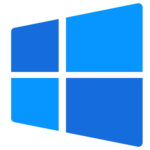




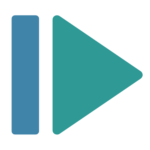

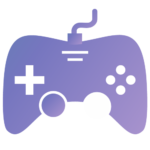
 OPERATING SYSTEM
OPERATING SYSTEM
 Windows 11
Windows 11
 Windows 10
Windows 10
 Windows 8.1
Windows 8.1
 Windows 7
Windows 7
 Windows xp
Windows xp
 OFFICE APPLICATION
OFFICE APPLICATION
 Office 365
Office 365
 Office 2021
Office 2021
 Office 2019
Office 2019
 Office 2013
Office 2013
 Office 2010
Office 2010
 Visio 2021
Visio 2021
 Visio 2019
Visio 2019
 Visio 2016
Visio 2016
 Project 2021
Project 2021
 Project 2019
Project 2019
 Project 2016
Project 2016
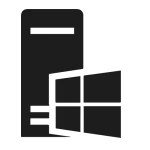 WINDOWS SERVER
WINDOWS SERVER
 UTILITY
UTILITY
 Gift Cards
Gift Cards
 Autodesk
Autodesk
 Autocad 2024
Autocad 2024
 Fusion 2024
Fusion 2024
 Revit 2024
Revit 2024
 Navisworks 2024
Navisworks 2024
 Inventor Pro 2024
Inventor Pro 2024
 Video Editor
Video Editor
 PDF Editors
PDF Editors
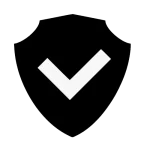 SECURITY AND ANTIVIRUS
SECURITY AND ANTIVIRUS
 Mcafee
Mcafee
 Avast
Avast
 Eset
Eset
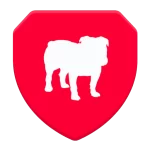 Bull Guard
Bull Guard
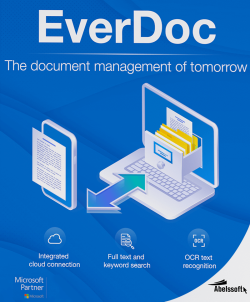



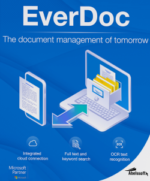


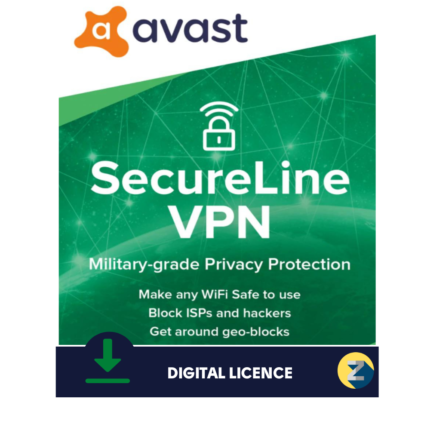
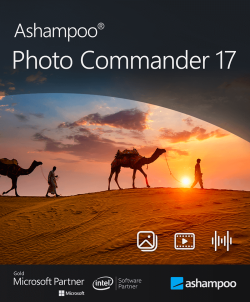
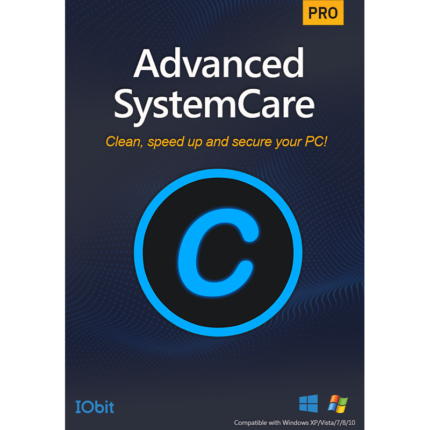

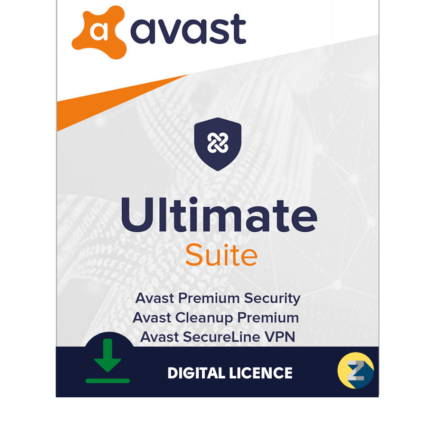


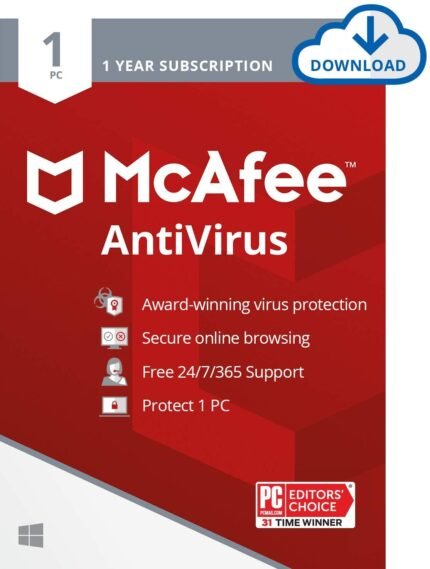
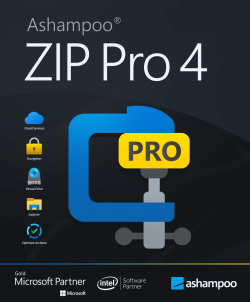
Reviews
There are no reviews yet.