Advanced antivirus – computer, web & e-mail protection.
Real-time protection helps keep your computer free of viruses, spyware, rootkits, Trojans, and other nasty malware. It also blocks unsafe links, downloads, and email attachments, and lets you quickly scan removable USB and DVD drives, too.
And the best bit? It updates your security automatically and has advanced artificial intelligence and real-time analysis to help stop even the newest threats from reaching you.
Features
Hacker Attack Protection – Keep hackers away. AVG Enhanced Firewall effortlessly bounces criminals and snoops who try and sneak onto your PC to steal your private files, photos, and passwords.
Private Data Protection – For your eyes only. Encrypt and hide your most private photos and files, or permanently shred the stuff you choose. So, even if your PC gets into other hands, you can prevent family, friends, and of course thieves from seeing what’s yours.
Payment Protection – Shop freely and securely. Whether you’re browsing, shopping, or banking, this is the added protection you need. We’ll block spam and scams, and even help you avoid fake copycat websites, to prevent you from accidentally giving your passwords or credit card numbers to the bad guys.
Protects your whole family. Easily protect your whole family, no matter how many devices they’ve got or what kind they are. Better still, you can do all this from a single dashboard.
To install AVG Internet Security, follow these steps:
- Go here to activate your SALES NUMBER and receive the AVG email with the LICENSE CODE to use on the PC
- Click here to download AVG Internet Security.
- Right-click the downloaded setup file and select Run as administrator from the context menu.
- In the User Account Control dialog, click Yes to allow AVG to make changes to your PC.
- Select your preferred language from the drop-down menu, then click Continue.
- Type your license number and click Install now.
- Click Scan now to begin using the program.
If you are using a trial version of AVG Internet Security or your paid license has expired, you can activate the product via the AVG Internet Security interface.
- Open the AVG Internet Security interface.
- Click Help, then select Activate product from the drop-down menu.
- Type your license number into the Product key field and click Next, then click Finish.


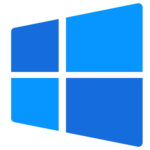




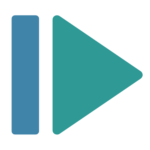

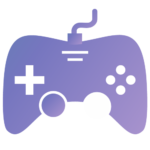
 OPERATING SYSTEM
OPERATING SYSTEM
 Windows 11
Windows 11
 Windows 10
Windows 10
 Windows 8.1
Windows 8.1
 Windows 7
Windows 7
 Windows xp
Windows xp
 OFFICE APPLICATION
OFFICE APPLICATION
 Office 365
Office 365
 Office 2021
Office 2021
 Office 2019
Office 2019
 Office 2013
Office 2013
 Office 2010
Office 2010
 Visio 2021
Visio 2021
 Visio 2019
Visio 2019
 Visio 2016
Visio 2016
 Project 2021
Project 2021
 Project 2019
Project 2019
 Project 2016
Project 2016
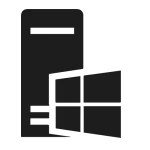 WINDOWS SERVER
WINDOWS SERVER
 UTILITY
UTILITY
 Gift Cards
Gift Cards
 Autodesk
Autodesk
 Autocad 2024
Autocad 2024
 Fusion 2024
Fusion 2024
 Revit 2024
Revit 2024
 Navisworks 2024
Navisworks 2024
 Inventor Pro 2024
Inventor Pro 2024
 Video Editor
Video Editor
 PDF Editors
PDF Editors
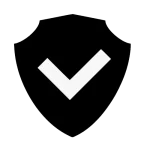 SECURITY AND ANTIVIRUS
SECURITY AND ANTIVIRUS
 Mcafee
Mcafee
 Avast
Avast
 Eset
Eset
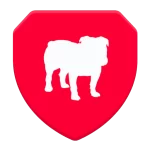 Bull Guard
Bull Guard
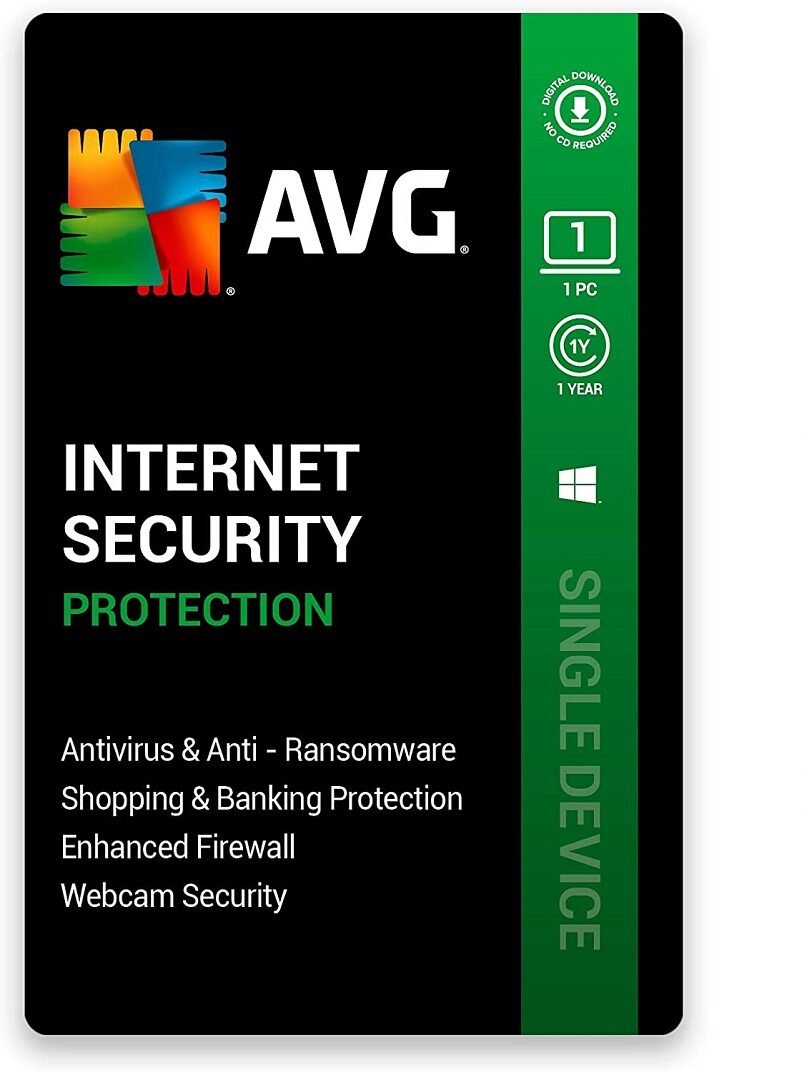
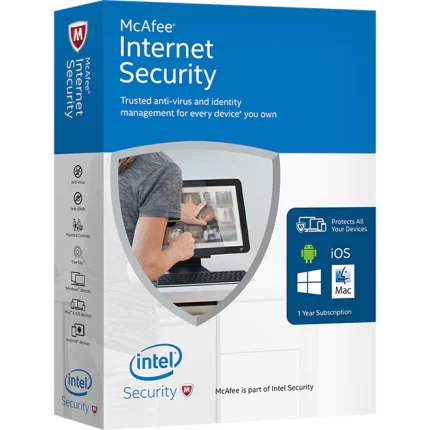
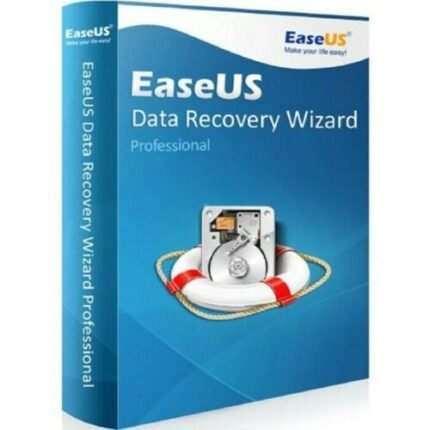
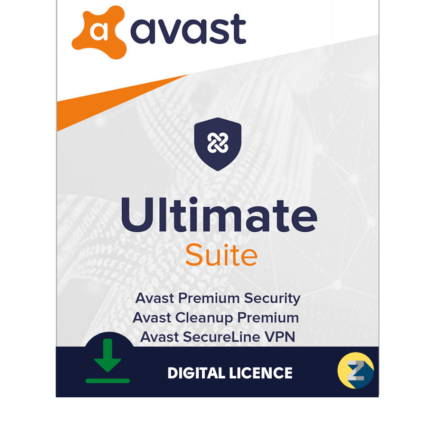
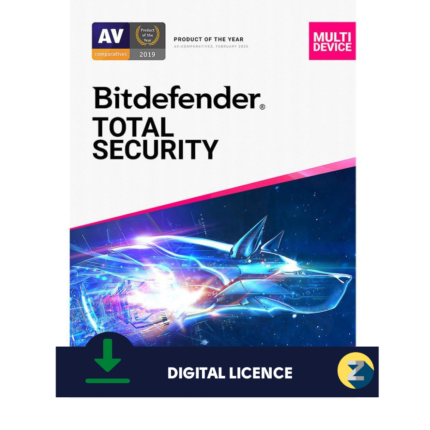
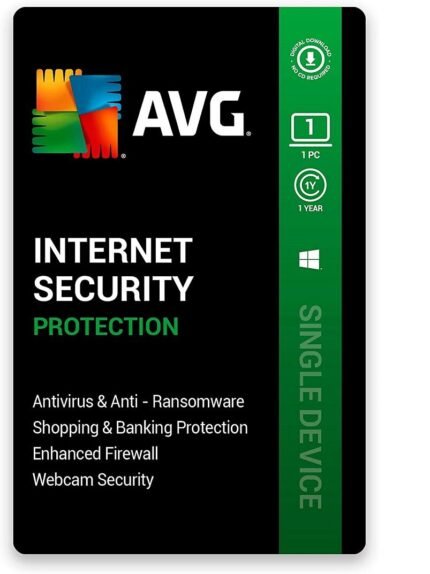

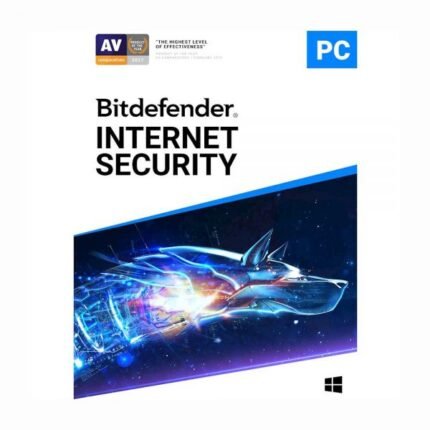
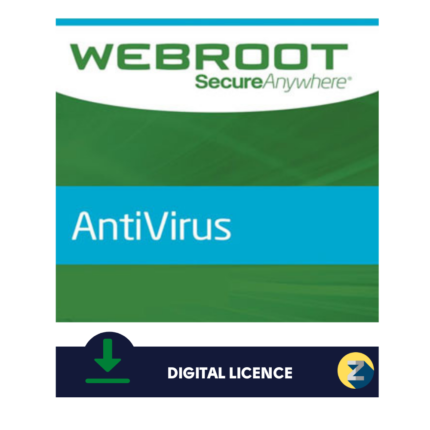


Reviews
There are no reviews yet.