Kaspersky Anti-Virus 1 Device | 1 Year – Digital Licence
Highlights:
- E-mails will be sent only to e-mail ID registered on live-tech.in . If you have not registered your e-mail ID, please do so before purchasing this product
- Easy to use, automatically detects and removes viruses, Trojans, malware. Keeps your device safe, secure, protects against malicious virus attacks
- Automatically updates the latest virus definitions when they get released. As good as a new edition
- Blocks dangerous links, apps, websites and malware; Filter out unwanted texts and calls and protects your privacy; Remote control of lost or stolen mobile device- helps protect your personal data; Protection against phishing attempts; Helps keeping calls, contacts, texts private
Description
Kaspersky Antivirus is the backbone of your PC’s defences-protecting them from all types of malware. Kaspersky Antivirus delivers essential protection against all types of malware. As the backbone of your PC’s defences, it safeguards you from the latest viruses, spyware, worms and more. It’s an easy-to-use security solution that won’t slow you down.
Premium Protection
Kaspersky Internet Security delivers premium protection for you, your PC, your money and your family. Advanced security technologies protect against viruses & web-based threats, while also safeguarding your identity and adding extra layers of security when you’re online banking or shopping.
Protects against viruses, spyware, Internet threats and more Safeguards your privacy and defends against identity theft Adds extra layers of security for online banking & shopping Helps you keep your kids safe from Internet dangers & more Delivers world-class security without slowing you down Simplifies security management and access to support.
How to Install Kaspersky Internet Security:
- Download the installer from: https://www.kaspersky.co.in/downloads/thank-you/antivirus-free-trial Double-click the downloaded file. Click Continue.
- Review Kaspersky Lab’s End User License Agreement.
- Read the agreement carefully and if you agree to all of its terms, click Continue.
- Read the Kaspersky Security Network statement. If you accept the KSN Statement leave the check box selected.
- Together with Kaspersky Internet Security click Install Wait for the installation to complete. Make sure that the check box Run Kaspersky Internet Security is selected and click the Finish button to complete the installation.
- After you have installed and run it, activate Kaspersky Internet Security. run Kaspersky Internet Security Enter activation code Click on activate When the activation is completed, click Finish.
System Requirements
Desktops & Laptops
‣ Operating Systems: Windows 10 Home, Windows 10 Pro, Windows 10 Enterprise, Windows 8, Windows 8.1 Pro, Windows 8.1 Enterprise, Windows 8.1 Update, Windows 7 Starter, Windows 7 Home Basic, Windows 7 Premium, Windows 7 Professional, Windows 7 Ultimate – SP1 or higher
‣ Required Processor: 1 GHz or higher
‣ Recommended Memory: 1 GB RAM (32-bit) or 2 GB RAM (64-bit)
‣ Required Hard Disk Space: 1500 MB
‣ Additional requirements: Internet Explorer 11 or higher, .NET Framework 4 or higher
Tablets
‣ Operating Systems: Windows 10 Home, Windows 10 Pro, Windows 10 Enterprise, Windows 8, Windows 8.1 Pro
‣ Required Processor: Intel® processor
‣ Required Display: 1024 x 768 or higher


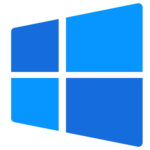




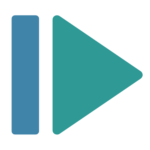

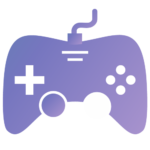
 OPERATING SYSTEM
OPERATING SYSTEM
 Windows 11
Windows 11
 Windows 10
Windows 10
 Windows 8.1
Windows 8.1
 Windows 7
Windows 7
 Windows xp
Windows xp
 OFFICE APPLICATION
OFFICE APPLICATION
 Office 365
Office 365
 Office 2021
Office 2021
 Office 2019
Office 2019
 Office 2013
Office 2013
 Office 2010
Office 2010
 Visio 2021
Visio 2021
 Visio 2019
Visio 2019
 Visio 2016
Visio 2016
 Project 2021
Project 2021
 Project 2019
Project 2019
 Project 2016
Project 2016
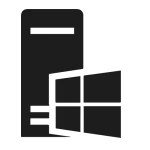 WINDOWS SERVER
WINDOWS SERVER
 UTILITY
UTILITY
 Gift Cards
Gift Cards
 Autodesk
Autodesk
 Autocad 2024
Autocad 2024
 Fusion 2024
Fusion 2024
 Revit 2024
Revit 2024
 Navisworks 2024
Navisworks 2024
 Inventor Pro 2024
Inventor Pro 2024
 Video Editor
Video Editor
 PDF Editors
PDF Editors
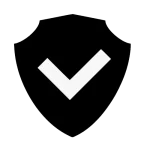 SECURITY AND ANTIVIRUS
SECURITY AND ANTIVIRUS
 Mcafee
Mcafee
 Avast
Avast
 Eset
Eset
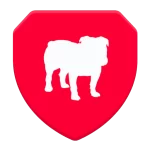 Bull Guard
Bull Guard

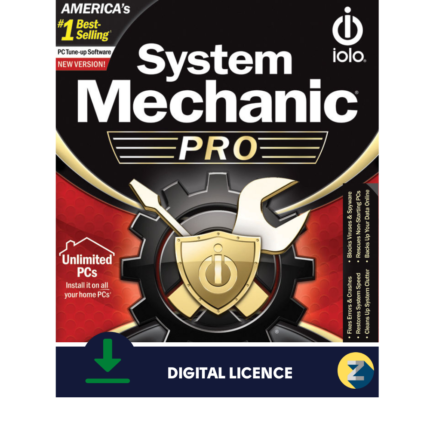
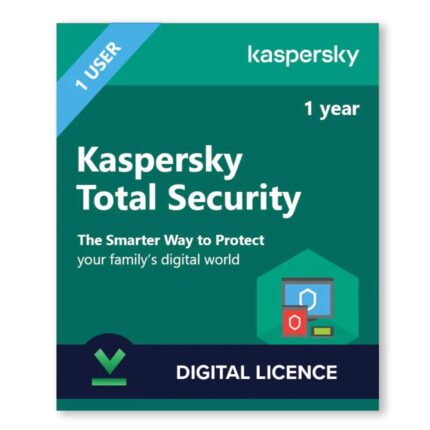
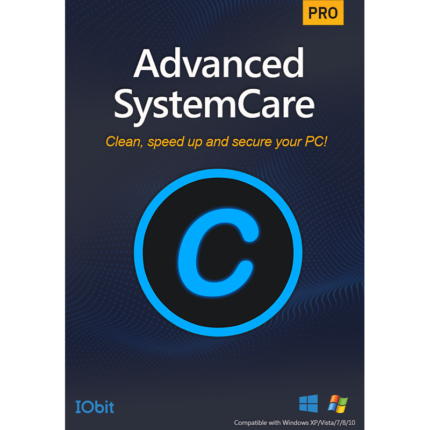

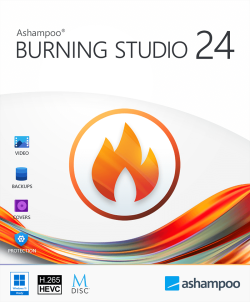

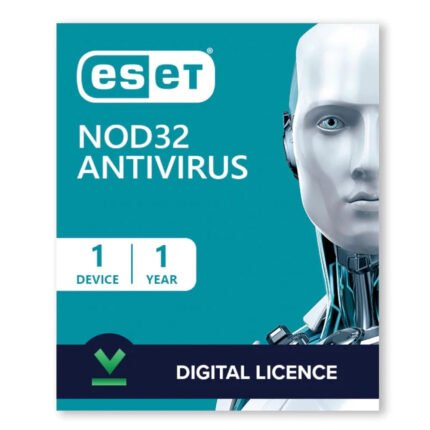

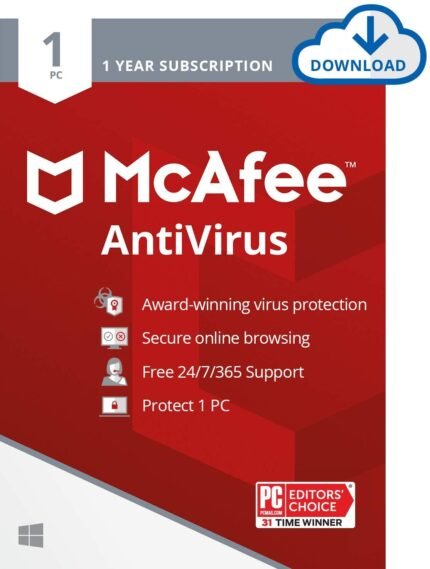

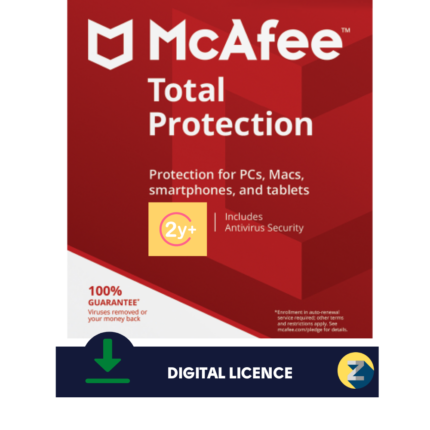
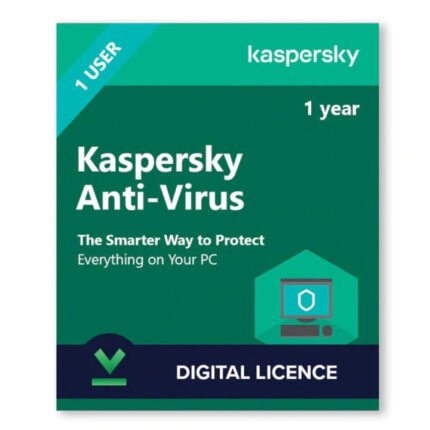
Reviews
There are no reviews yet.