Automatically organize your desktop shortcuts and icons with Fences!
Windows users all know this problem: over time, the desktop gets cluttered with icons, shortcuts and documents. Stardocks Fences is a tiny but highly effective program that helps you bring order to your chaotic desktop in style. Items are grouped either by type or individual criteria into translucent boxes that can then be individually created, named, moved and resized. Various display and sort options allow you to create the perfect desktop environment that matches your habits and working style – in just a few clicks!

Benefits at a glance
- Organizes your desktop shortcuts, icons and files for maximum order
- Create shaded areas to organize your desktop
- Define rules to organize your desktop icons
- Blur the wallpaper behind fences on Windows 10
- Double click the desktop to hide or show icons
- Roll up fences to the Title-bar for cleaner desktops
- Navigate the folder structure from within the fence
- Swipe between multiple pages of fences
Use it on up to 3 PCs in your household
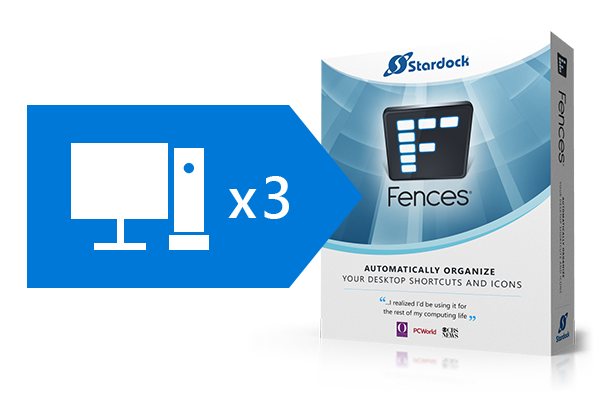
If you use Fences® at home, you can run it on up to 5 PCs! If you use it commercially though, it’s one license per installation.
Fences helps you organize your PC by automatically placing your shortcuts and icons into resizable shaded areas on your desktop called fences. Its many customization features are what make Fences the world’s most popular Windows desktop enhancement.
Roll up Fences
Eliminate clutter from your desktop – but keep your Fences where it’s easy to find them – with our roll up feature. Double-clicking on a Fence’s title-bar will cause the rest of the Fence to “roll up” into it, saving you valuable space. To reveal your fence, you can move your mouse over the title-bar or double-click it again to view the title and all of its icons as normal.
Innovative Desktop Pages
Create multiple pages of fences on your desktop and quickly swipe between them. To change to a different desktop page, just take your mouse cursor to the edge of your screen and click and drag. Then a new page of fences will be displayed. This feature provides greater control over how you can organize favorite programs, documents, websites and more.
Desktop Quick-hide
Instantly clean up your desktop. Double-click any blank space on your desktop and your icons will fade out. Double-click again and they will return. You can even pick icons and individual fences to exclude.
Customize your Fences
Fences can act as a portal to any folder on your PC. For example, your documents or pictures folders can be mirrored onto your desktop as a fence enabling quick access to their contents without adding clutter to your desktop.


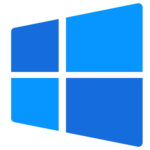




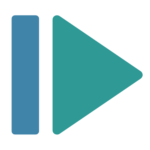

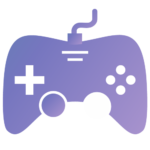
 OPERATING SYSTEM
OPERATING SYSTEM
 Windows 11
Windows 11
 Windows 10
Windows 10
 Windows 8.1
Windows 8.1
 Windows 7
Windows 7
 Windows xp
Windows xp
 OFFICE APPLICATION
OFFICE APPLICATION
 Office 365
Office 365
 Office 2021
Office 2021
 Office 2019
Office 2019
 Office 2013
Office 2013
 Office 2010
Office 2010
 Visio 2021
Visio 2021
 Visio 2019
Visio 2019
 Visio 2016
Visio 2016
 Project 2021
Project 2021
 Project 2019
Project 2019
 Project 2016
Project 2016
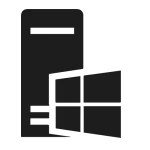 WINDOWS SERVER
WINDOWS SERVER
 UTILITY
UTILITY
 Gift Cards
Gift Cards
 Autodesk
Autodesk
 Autocad 2024
Autocad 2024
 Fusion 2024
Fusion 2024
 Revit 2024
Revit 2024
 Navisworks 2024
Navisworks 2024
 Inventor Pro 2024
Inventor Pro 2024
 Video Editor
Video Editor
 PDF Editors
PDF Editors
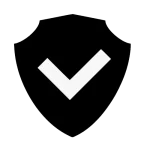 SECURITY AND ANTIVIRUS
SECURITY AND ANTIVIRUS
 Mcafee
Mcafee
 Avast
Avast
 Eset
Eset
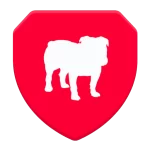 Bull Guard
Bull Guard








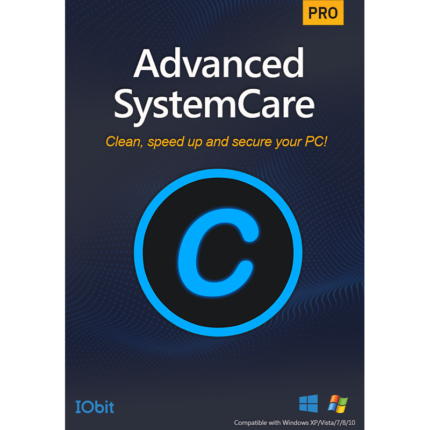
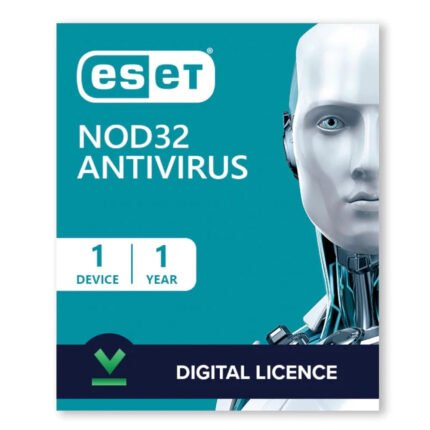
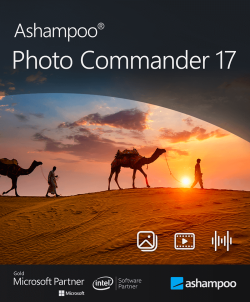
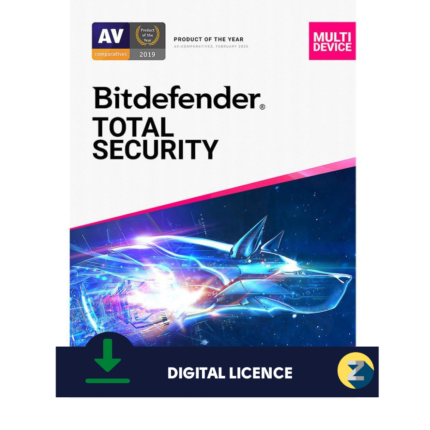
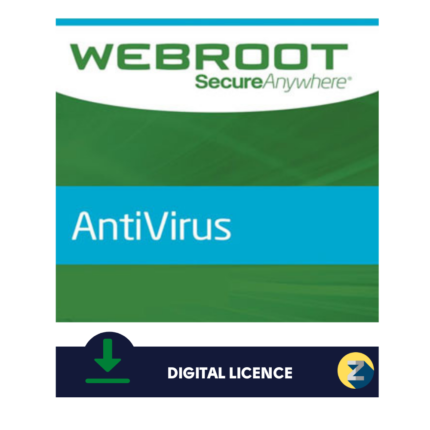
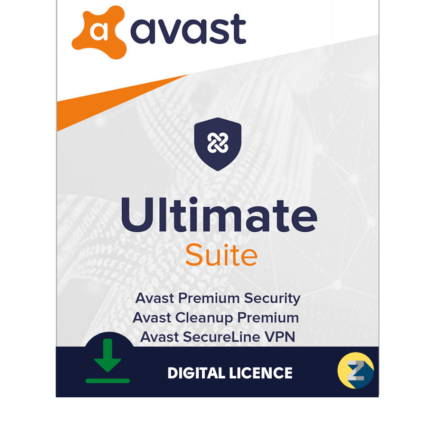
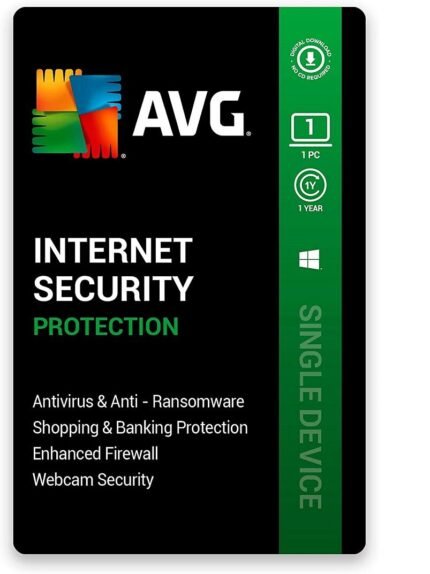
Reviews
There are no reviews yet.