The easy way to spot and delete duplicate photos
Do you love taking photos? Then you must know what a pain managing and organizing them can be. Duplicate Photo Cleaner helps you manage your photos, find and delete duplicates and keep your best shots. Duplicate Photo Cleaner is powerful but easy to use. It will help you spot and delete redundant or similar photos on your PC or Mac. It’s the perfect tool to organize your albums and rid your collection of duplicate or low-quality shots.
- Find duplicate and similar photos instantly
- Delete duplicates and organize your collection perfectly
- Supports multiple file types including RAW and PSD
- Find similar photos with customizable tolerance threshold
- Compatible with Windows and Mac OS X
For hobbyists and professionals
Picture this: You’ve taken several shots of a flower but only one of them is perfect. Duplicate Photo Cleaner will show you a list of all similar shots and get rid of then for you, instantly sorting the wheat from the chaff! The program is suited for hobbyists and professional photographers alike and supports all common image types and professional formats like RAW and PSD. Managing your photos with Duplicate Photo Cleaner is fast, simple and fun!
Find and delete duplicate photos
Duplicate Photo Cleaner is the perfect organizer for your photo collection because it not only detects duplicates but also similar photos. Unlike other tools that rely on file names and sizes alone, Duplicate Photo Cleaner’s results are based on actual image data–with fully customizable likeliness thresholds.
Download Duplicate Photo Cleaner and start organizing
Download Duplicate Photo Cleaner for free and see for yourself how easy it is to organize your entire photo library. Duplicate Photo Cleaner runs on Windows PCs and Macs. Just pick the setup for your operating system and install the application. Make sure to fully test the software and find out how many duplicate photos you have on your computer.
Easy photo comparisons
Find duplicate photos is a piece of cake with Duplicate Photo Cleaner. Just drag the folder with your photos into the scan area. Duplicate Photo Cleaner then analyzes your files and lists duplicate or similar photos. From there, all that’s left to do is for you to decide which ones stay and which ones go.


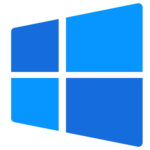




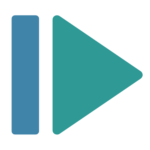

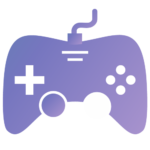
 OPERATING SYSTEM
OPERATING SYSTEM
 Windows 11
Windows 11
 Windows 10
Windows 10
 Windows 8.1
Windows 8.1
 Windows 7
Windows 7
 Windows xp
Windows xp
 OFFICE APPLICATION
OFFICE APPLICATION
 Office 365
Office 365
 Office 2021
Office 2021
 Office 2019
Office 2019
 Office 2013
Office 2013
 Office 2010
Office 2010
 Visio 2021
Visio 2021
 Visio 2019
Visio 2019
 Visio 2016
Visio 2016
 Project 2021
Project 2021
 Project 2019
Project 2019
 Project 2016
Project 2016
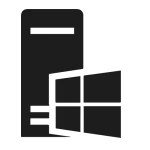 WINDOWS SERVER
WINDOWS SERVER
 UTILITY
UTILITY
 Gift Cards
Gift Cards
 Autodesk
Autodesk
 Autocad 2024
Autocad 2024
 Fusion 2024
Fusion 2024
 Revit 2024
Revit 2024
 Navisworks 2024
Navisworks 2024
 Inventor Pro 2024
Inventor Pro 2024
 Video Editor
Video Editor
 PDF Editors
PDF Editors
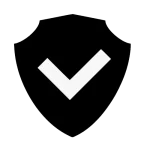 SECURITY AND ANTIVIRUS
SECURITY AND ANTIVIRUS
 Mcafee
Mcafee
 Avast
Avast
 Eset
Eset
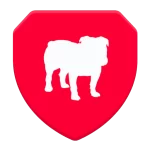 Bull Guard
Bull Guard
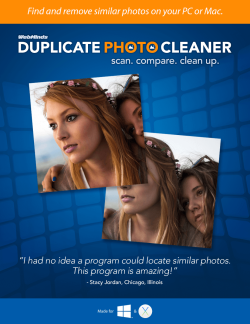



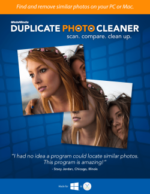
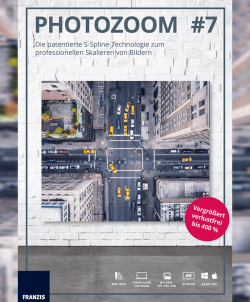

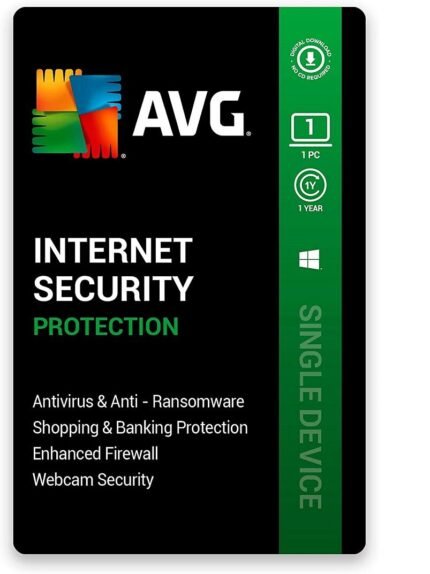
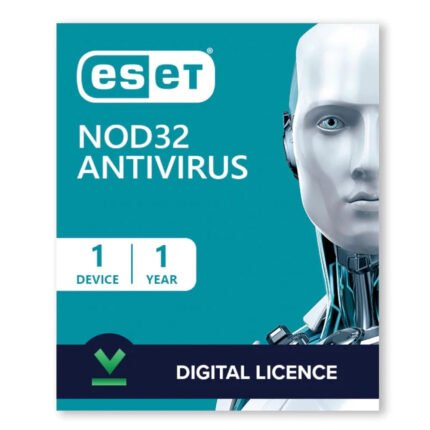
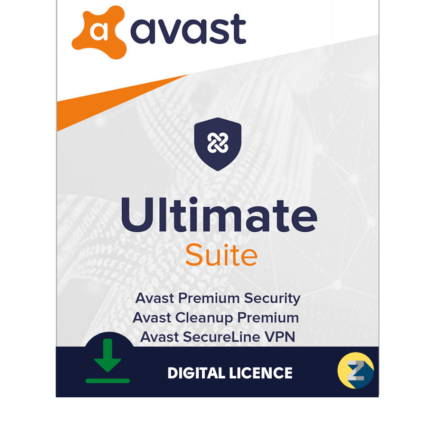
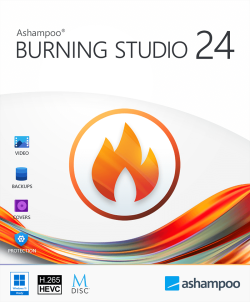


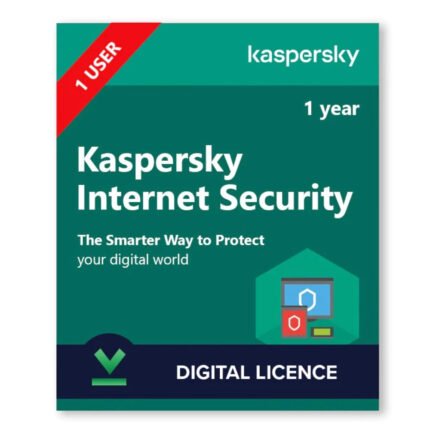
Reviews
There are no reviews yet.