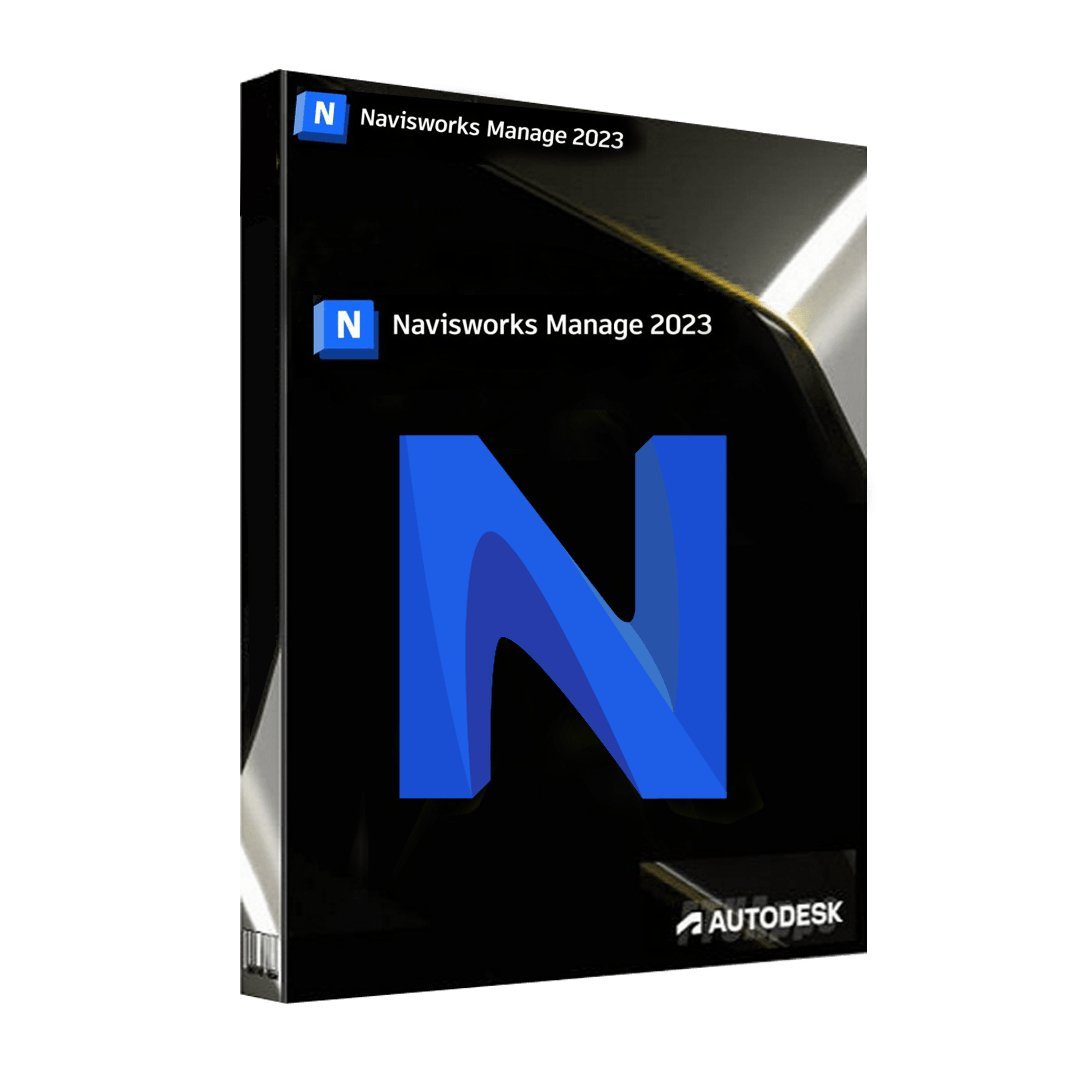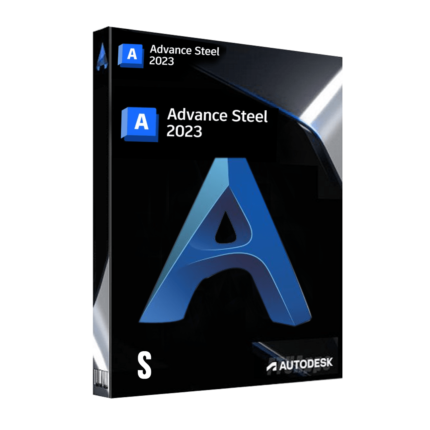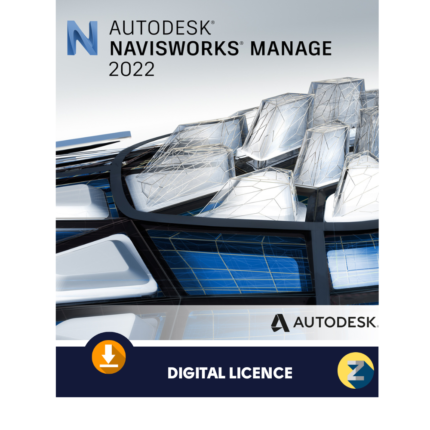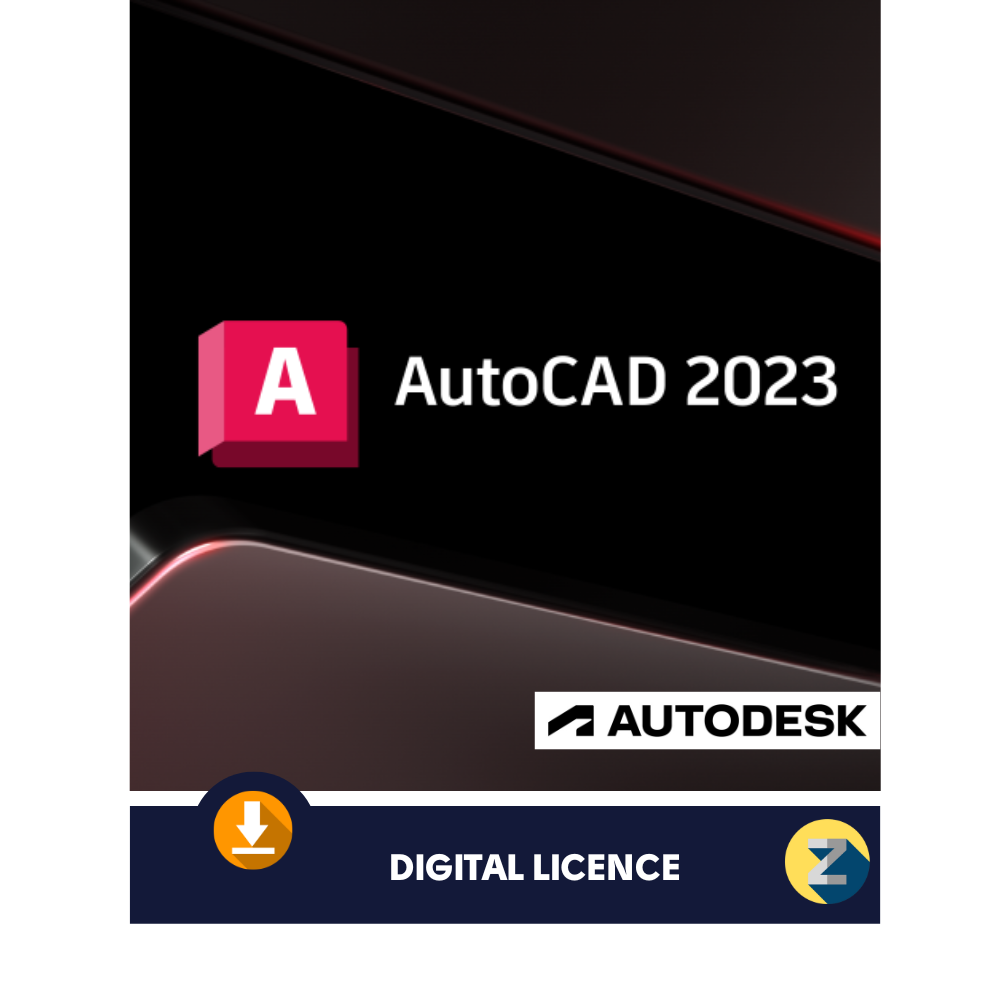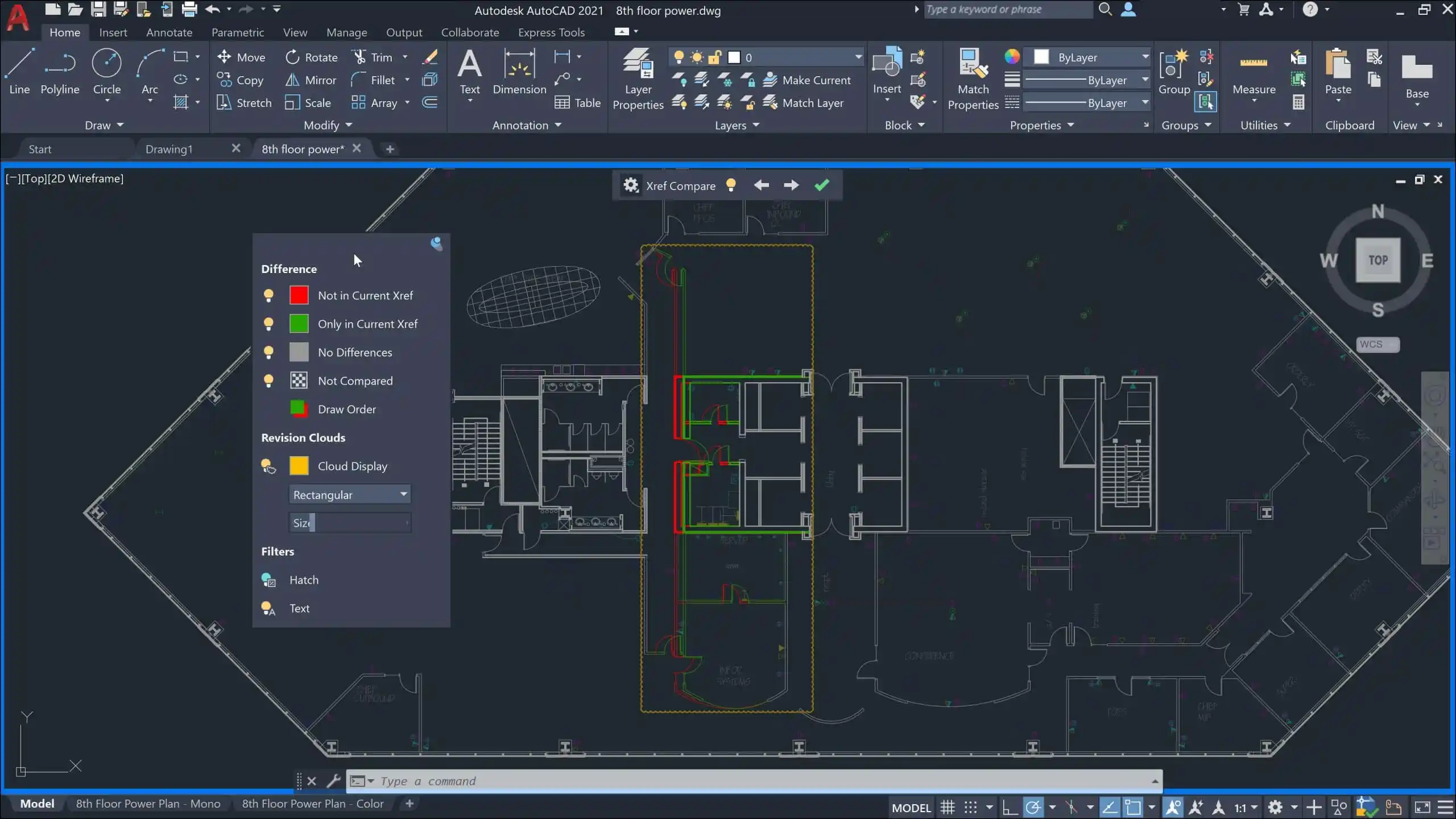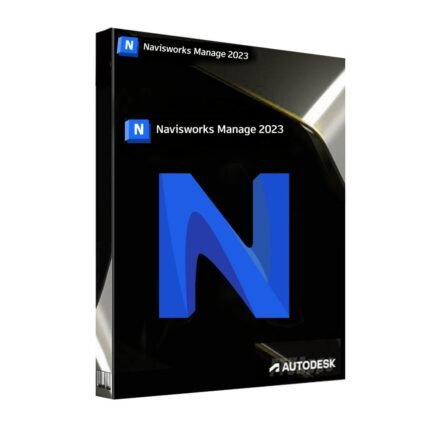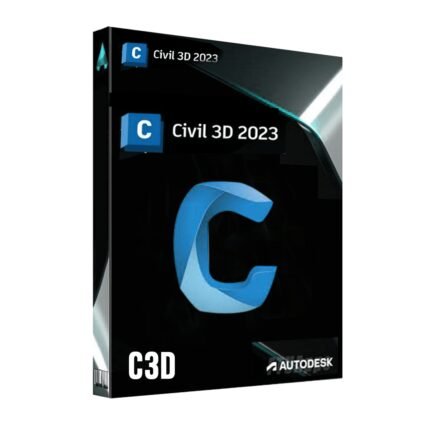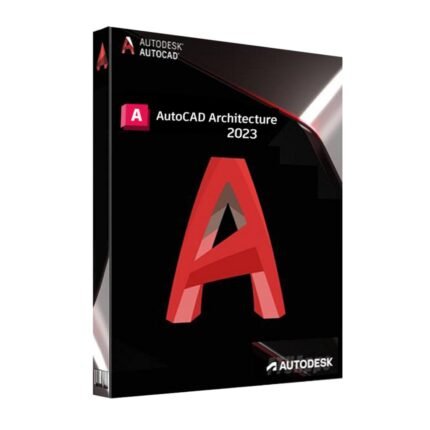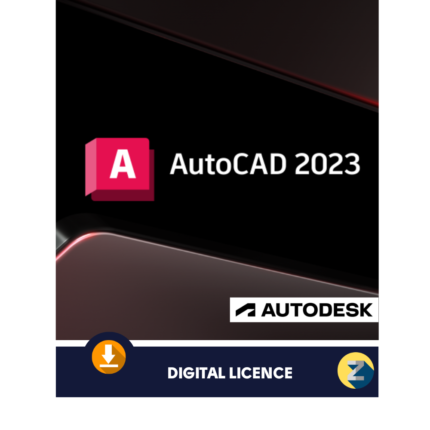Features of Autodesk Navisworks Manage 2024
- Visualize sections more efficiently, with cut plane highlighting now available.
- Run clash detections more quickly and efficiently. Only available in Navisworks Manage.
- Utilize the same open-source code from Revit to handle IFC files, with added hierarchy, Pset, and data enhancements.
- A new beta file loader for DGN adds more property and model support.
- Share data and workflows with BIM 360 projects.
- Open Navisworks files within AutoCAD, Revit, and ReCap.
- View clashes in context to help find and resolve conflicts. Only available in Navisworks Manage.
- Create views and share using either Navisworks or BIM 360 Glue.
- Combine design and construction data into a singular model.
- Animate and interact with models.
- Navisworks supports more than 60 different third-party applications.
- Provide equal access to explore the whole project view.
- Publish models in a distributable NWD or DWF file.
- Communicate design intent more effectively and encourage teamwork.
- Quickly measure between points using face, snapping, axis locking, and quick zoom.
- Gain greater clarity and control when adding redlines.
- Simulate 5D construction schedules and logistics.
- Develop compelling 3D animations and imagery
- Add new depths of clarity by coloring project models based on their properties and applying them to your entire project.
- Add quantification from an aggregated model.
- Create renders for whole project models you can store and share in the cloud.
- Explore an integrated project model as it’s built.
- Visualization tools integrate with Autodesk products.
- Work with enhanced point cloud integration.
- Supports 2D and 3D project measurement.
- Get support for 2D PDF sheets.
System Requirements and Technical Details
- Supported OS: Windows 7/8/8.1/10/11
- CPU: 64-bit Intel or AMD multi-core processor
- Memory (RAM): 4 GB of RAM (8 GB recommended)
- Hard Disk Space: 4 GB


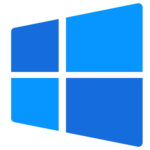




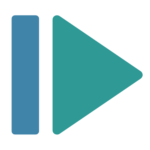

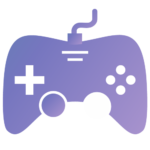
 OPERATING SYSTEM
OPERATING SYSTEM
 Windows 11
Windows 11
 Windows 10
Windows 10
 Windows 8.1
Windows 8.1
 Windows 7
Windows 7
 Windows xp
Windows xp
 OFFICE APPLICATION
OFFICE APPLICATION
 Office 365
Office 365
 Office 2021
Office 2021
 Office 2019
Office 2019
 Office 2013
Office 2013
 Office 2010
Office 2010
 Visio 2021
Visio 2021
 Visio 2019
Visio 2019
 Visio 2016
Visio 2016
 Project 2021
Project 2021
 Project 2019
Project 2019
 Project 2016
Project 2016
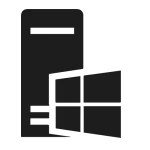 WINDOWS SERVER
WINDOWS SERVER
 UTILITY
UTILITY
 Gift Cards
Gift Cards
 Autodesk
Autodesk
 Autocad 2024
Autocad 2024
 Fusion 2024
Fusion 2024
 Revit 2024
Revit 2024
 Navisworks 2024
Navisworks 2024
 Inventor Pro 2024
Inventor Pro 2024
 Video Editor
Video Editor
 PDF Editors
PDF Editors
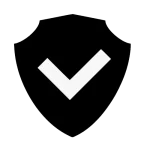 SECURITY AND ANTIVIRUS
SECURITY AND ANTIVIRUS
 Mcafee
Mcafee
 Avast
Avast
 Eset
Eset
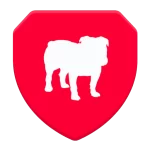 Bull Guard
Bull Guard