
Designed for developers, testers, and experienced power users, this software download of the volume license of Parallels Desktop 15 Pro includes a 1-year license and is tailored for those who need performance and functionality for running non-Mac applications on a Mac. It is optimized for macOS Catalina (10.15), but also works with macOS Mojave and supports a variety of operating systems, including Windows 10, Ubuntu and other Linux distributions, as well as older versions of Windows and macOS.
Parallels Desktop 15 Pro lets users easily switch between Mac and Windows applications, launch Windows applications from the Mac dock, and use Mac gestures in Windows. Use the Touch Bar with Windows applications, as well as copy and paste or drag and drop between Windows and Mac. Run Windows applications inside a virtual machine, or develop and test your app or website across dozens of different operating systems, and troubleshoot using Microsoft’s Visual Studio plug-in or network simulator. You can also enjoy nested virtualization and guest OS debugging, plus use Vagrant, Jenkins, or other development tools of your trade.
The Installation Assistant helps optimizes your virtual machine settings and performance for your primary usage scenario, such as productivity, design, development, testing, or gaming. Allocate up to 32 virtual CPUs and 128GB of virtual memory per virtual machine. 24/7 premium support is included, as is Parallels Toolbox, with over 30 utilities to help simplify everyday tasks, such as cleaning your drive, securing private files, taking screenshots, or downloading videos, all with a single click.
- Run Windows Applications on Your Mac
- Optimized for macOS Catalina 10.15
- Allocate 32 vCPUs & 128GB vRAM per VM
- Launch Windows Apps from the Mac Dock
- Drag and Drop between Windows and Mac
- Touch Bar Support in Windows
- Troubleshoot with Visual Studio
- Installation Assistant for Optimization
- Requires Windows, Linux, or Ubuntu
- Parallels Toolbox Included
System Requirements
Minimum Hardware Requirements
- A Mac computer with an Intel Core 2 Duo, Core i3, Core i5, Core i7, Core i9, Intel Core M, or Xeon processor
- 4GB RAM
- 500MB of drive space to download the Parallels Desktop installation, with additional space for the guest OS and future saved files
- Windows 10 requires at least 16GB of storage
- Intel, AMD Radeon, or NVIDIA graphics
- macOS Catalina 10.15, Mojave 10.14, High Sierra 10.13, and Sierra 10.12
Recommended Hardware Requirements
- Intel Core i5, Core i7, Core i9, or Xeon processor
- 16GB RAM or more
- SSD storage for improved performance
- AMD Radeon Pro graphics card
- macOS Catalina 10.15
Supported Guest Operating Systems
- Windows 10 (recommended)
- Windows 8.1
- Windows 8
- Windows Server 2019
- Windows Server 2016
- Windows Server 2012 R2
- Windows 7 (SP0-SP1)
- Windows Server 2008 R2 (SP0-SP2)
- Windows Vista Home, Business, Ultimate and Enterprise (SP0-SP2)
- Windows Server 2003 R2 (SP0-SP2)
- Windows XP (SP0-SP3)
- Windows 2000 Professional SP4
- Windows 2000 Server SP4
- Boot2Docker
- Red Hat Enterprise Linux (RHEL) 7 and 6
- CentOS Linux 7 and 6
- Fedora Linux 30 and 29
- Ubuntu 19.04, 18.04 LTS and 16.04 LTS
- Debian GNU/Linux 9 and 8
- SUSE Linux Enterprise 15
- OpenSUSE Linux 15.1 and 15
- Linux Mint 19 and 18
- Kali 2019 and 2018
- Elementary 5
- Manjaro 18
- Mageia 7 and 6
- Gentoo Linux
- Solaris 11 and 10
- openBSD 6
- FreeBSD 12 and 11
- openVZ 7
- eComStation 2 and 1.2
- ReactOS 0.4
- Android OS
- macOS Catalina 10.15
- macOS Mojave 10.14.x
- macOS High Sierra 10.13.x
- macOS Sierra 10.12.x
- OS X El Capitan 10.11.x
- OS X Yosemite 10.10.x
- OS X Mavericks 10.9.x
- OS X Mountain Lion 10.8.x
- OS X Lion 10.7.x
- OS X Lion Server 10.7.x
- Mac OS X Snow Leopard Server 10.6.x
- Mac OS X Leopard Server 10.5.x


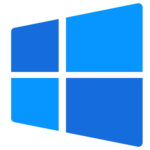




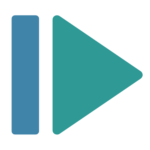

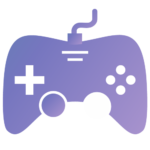
 OPERATING SYSTEM
OPERATING SYSTEM
 Windows 11
Windows 11
 Windows 10
Windows 10
 Windows 8.1
Windows 8.1
 Windows 7
Windows 7
 Windows xp
Windows xp
 OFFICE APPLICATION
OFFICE APPLICATION
 Office 365
Office 365
 Office 2021
Office 2021
 Office 2019
Office 2019
 Office 2013
Office 2013
 Office 2010
Office 2010
 Visio 2021
Visio 2021
 Visio 2019
Visio 2019
 Visio 2016
Visio 2016
 Project 2021
Project 2021
 Project 2019
Project 2019
 Project 2016
Project 2016
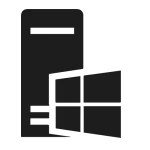 WINDOWS SERVER
WINDOWS SERVER
 UTILITY
UTILITY
 Gift Cards
Gift Cards
 Autodesk
Autodesk
 Autocad 2024
Autocad 2024
 Fusion 2024
Fusion 2024
 Revit 2024
Revit 2024
 Navisworks 2024
Navisworks 2024
 Inventor Pro 2024
Inventor Pro 2024
 Video Editor
Video Editor
 PDF Editors
PDF Editors
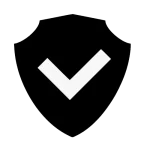 SECURITY AND ANTIVIRUS
SECURITY AND ANTIVIRUS
 Mcafee
Mcafee
 Avast
Avast
 Eset
Eset
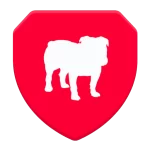 Bull Guard
Bull Guard
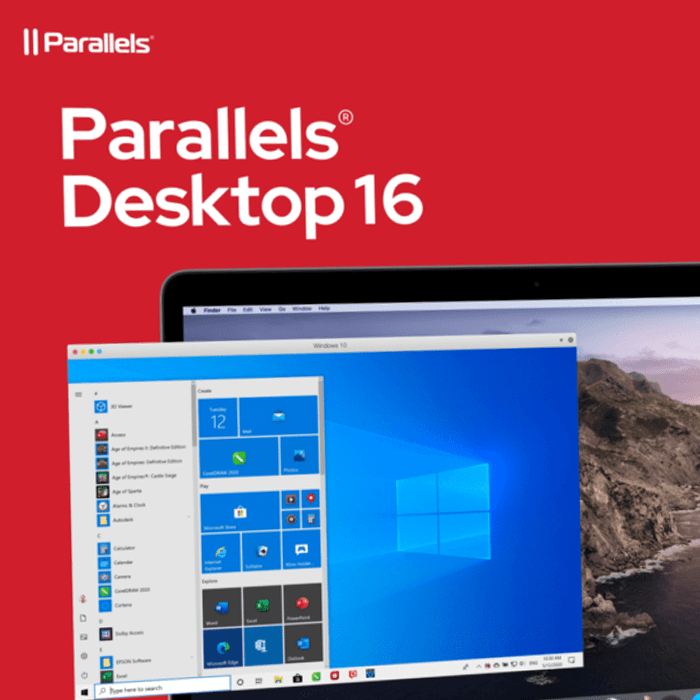
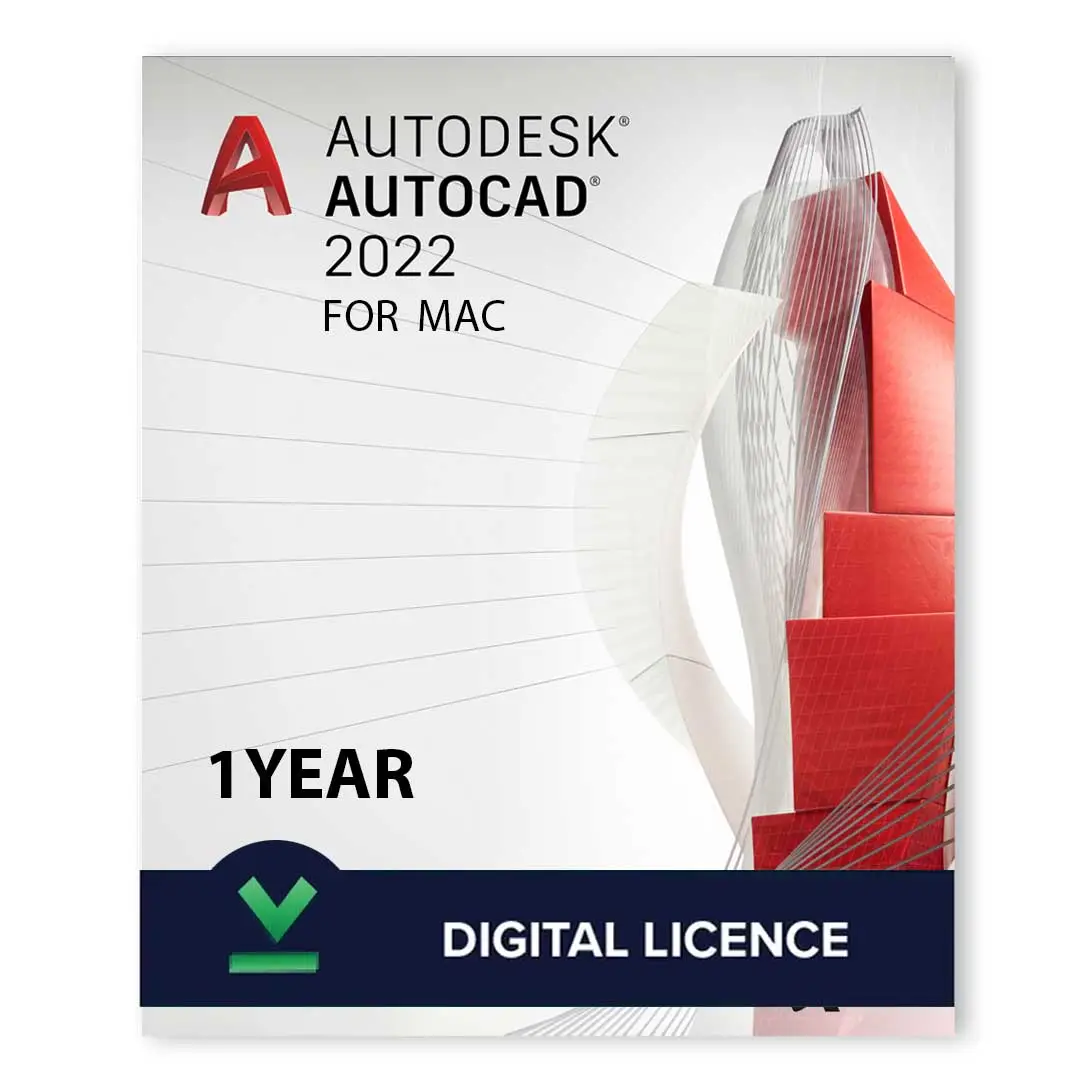
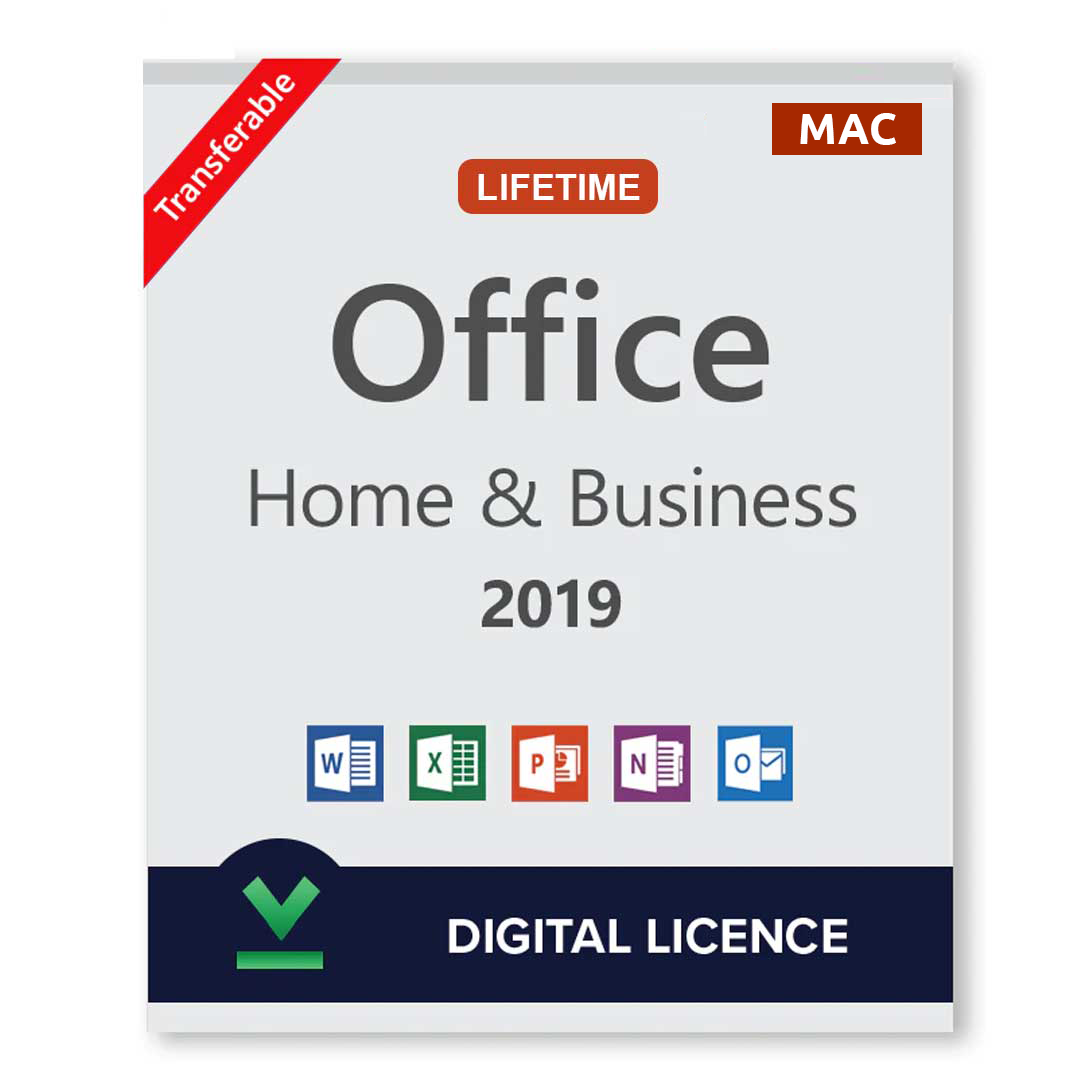




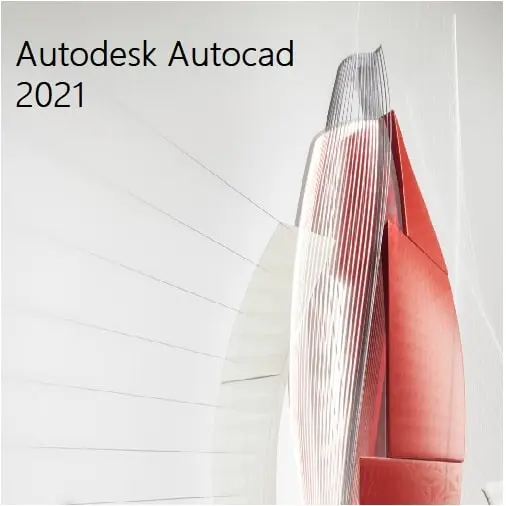



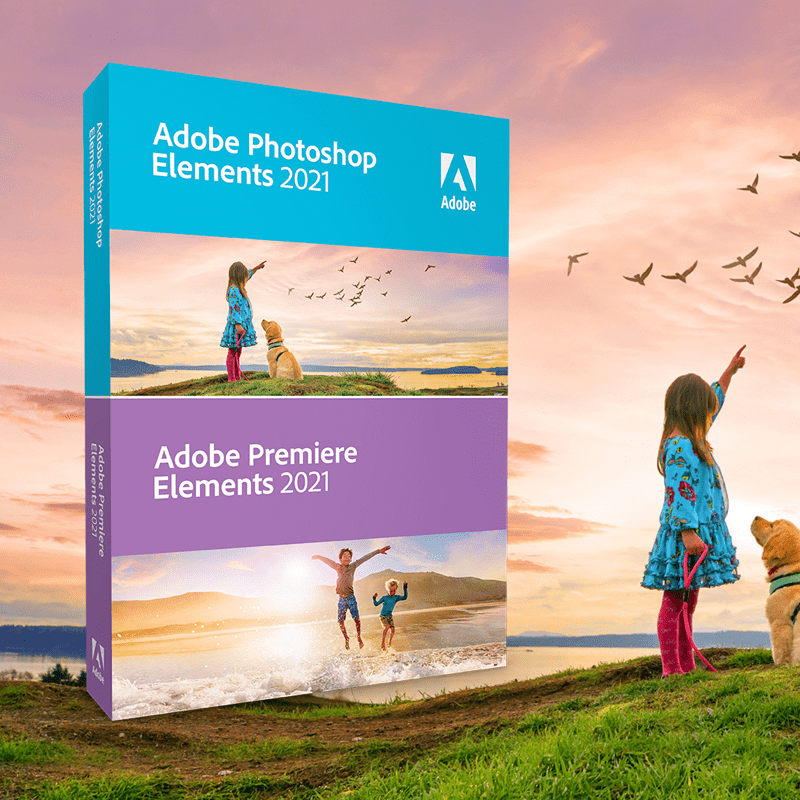


Reviews
There are no reviews yet.