Microsoft Office Pro Plus 2021 Retail – Phone Activation
Includes:
- Word
- Excel
- PowerPoint
- Outlook
- Publisher*
- Access*
Features:
- This product can not be downloaded or activated from given link. We will provide download links for different languages in the email with the key
- Use phone activation method to activate office (instructions in the email with the key)
- Does not bind to your Microsoft account
- Can not be reactivated / transferred to another computer
- Fast delivery <24 Hrs
- Activation instructions provided in the email with the key
- Permanent activation Until format or change your PC
- Region: Global
- Apps included: Word, Excel, PowerPoint, Outlook, Publisher, Access and Microsoft Teams
- Works with Windows 10/11 only
- PC only (doesn’t work on MAC)
- Multilingual
- Updates possible
Microsoft Office 2021 system requirements
- CPU: 1GHz dual-core processor.
- GPYU: DirectX 9 or higher with WDDM 2.0 or higher.
- Memory: 4GB RAM.
- Storage: 4GB of available space.
- Display: 1280×768 screen resolution.
- Browser: Current version of Internet Explorer, Microsoft Edge, Safari, Chrome, or Firefox.
In Office 2021, you’ll find new co-authoring features, inking tools, data types, functions, translation and editing tools, motion graphics, ease-of-use features, and so much more! Check out what’s available to you today.
Does not work on MacBook. Look for Home and Business @ search bar.
The code is valid for 1pc/1 installation. Doesn’t work on android tablets. Compatible with Windows 10, Windows 11.
ACTIVATION INSTRUCTIONS:
1) Download and install Using the official Office 2021 Pro Plus Download:
Dutch (NL): http://officecdn.microsoft.com/pr/492350f6-3a01-4f97-b9c0-c7c6ddf67d60/media/nl-nl/ProPlus2021Retail.img
PRODUCT KEY ACTIVATION
In order to easily and quickly finalize your Office activation within few minutes, please kindly proceed as follows:
- Open Word, wait for the Activation Wizard pop-up box to appear, then select the second option which says “I want to activate the software by telephone”, and select Next. If Activation Wizard windows doesn’t automatically appear, then open Word, on the “Home” screen go to “Account” section on bottom left, then select “Activate Product” on the red banner on center page under Product Information.
- Pease kindly send us full-size screenshot of this next screen, which shows an “Installation ID” composed by a long series of numbers for your Office activation on your device. We will then proceed to contact Microsoft product activation center in order to obtain the “Confirmation ID” which you require to finalize your Office activation.
Screenshots visual guide for Office Activation Wizard phone activation procedure:
https://gyazo.com/359d7677f9117920c6d4e95d15ca0a08
https://gyazo.com/1ef38642df694ee51f53fe77a40c0d61
(If you prefer, you can proceed with the Office phone activation automated guided procedure on your own, and you will be able to finalize your Office activation through Microsoft activation center by following the Microsoft Office Activation Wizard guided steps.)


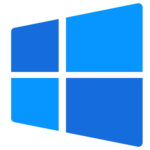




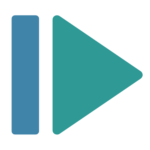

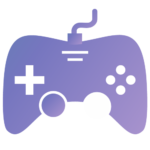
 OPERATING SYSTEM
OPERATING SYSTEM
 Windows 11
Windows 11
 Windows 10
Windows 10
 Windows 8.1
Windows 8.1
 Windows 7
Windows 7
 Windows xp
Windows xp
 OFFICE APPLICATION
OFFICE APPLICATION
 Office 365
Office 365
 Office 2021
Office 2021
 Office 2019
Office 2019
 Office 2013
Office 2013
 Office 2010
Office 2010
 Visio 2021
Visio 2021
 Visio 2019
Visio 2019
 Visio 2016
Visio 2016
 Project 2021
Project 2021
 Project 2019
Project 2019
 Project 2016
Project 2016
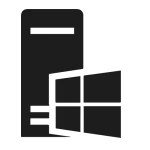 WINDOWS SERVER
WINDOWS SERVER
 UTILITY
UTILITY
 Gift Cards
Gift Cards
 Autodesk
Autodesk
 Autocad 2024
Autocad 2024
 Fusion 2024
Fusion 2024
 Revit 2024
Revit 2024
 Navisworks 2024
Navisworks 2024
 Inventor Pro 2024
Inventor Pro 2024
 Video Editor
Video Editor
 PDF Editors
PDF Editors
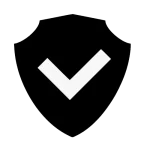 SECURITY AND ANTIVIRUS
SECURITY AND ANTIVIRUS
 Mcafee
Mcafee
 Avast
Avast
 Eset
Eset
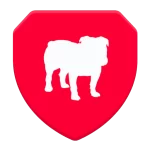 Bull Guard
Bull Guard
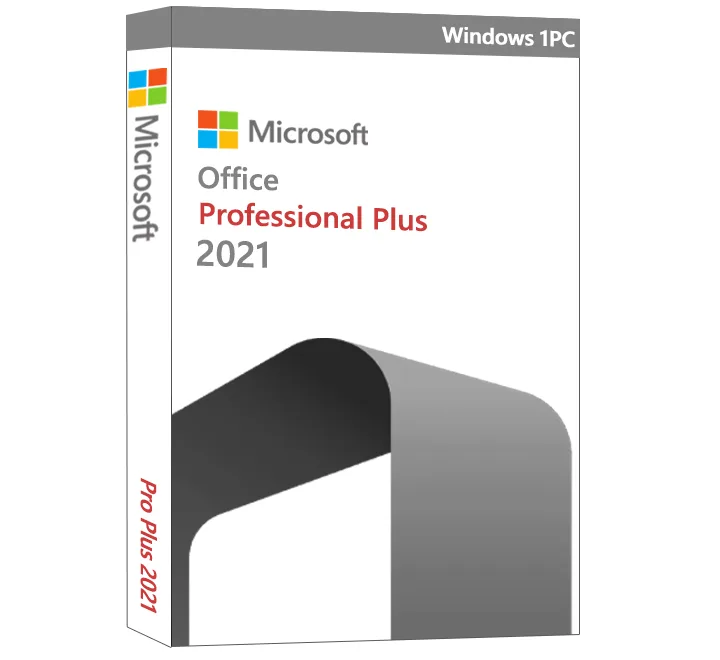
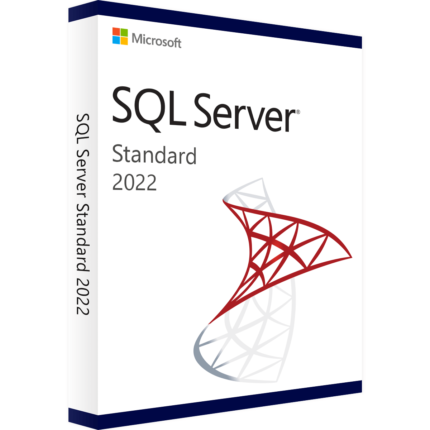
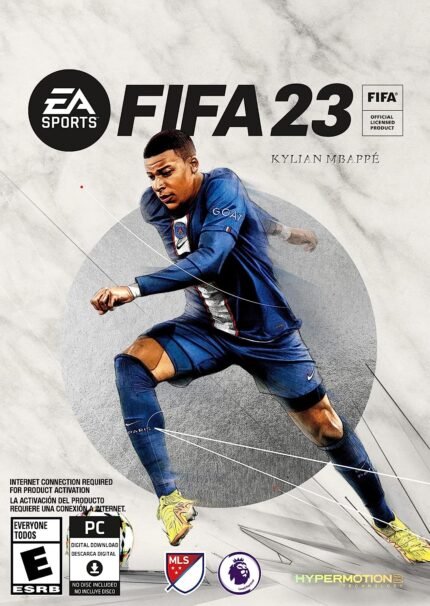
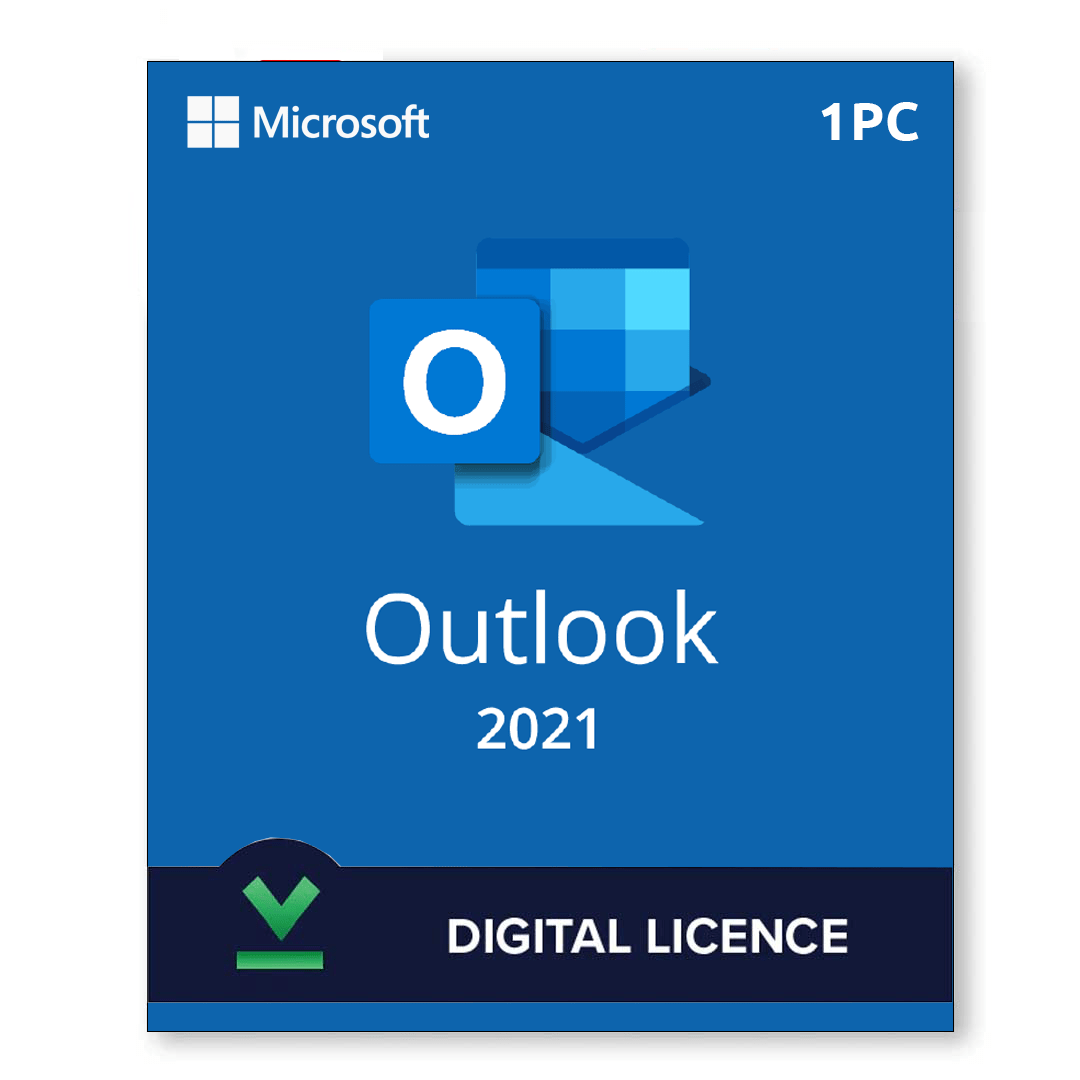









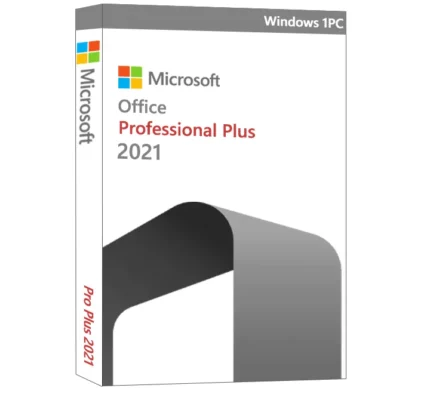
Reviews
There are no reviews yet.