Buy Project Professional 2019 for the best price at techubiz.com. Order now and we will send you the Project 2019 product key directly via e-mail. This is a one-time license and the activation key is only valid for installation on 1 PC.
The MS Project Professional 2019 Key will be delivered with eMail, please make sure your email address is correct and don’t forget to check the spam or junk mail folder too.
Buy Microsoft Project Professional 2019 Key for 1 PC.
Product Details
- Brand: Microsoft
- Released on: 24-09-2018
- Program type: Project Management Desktop Software
- Format: Single-Use Digital license
- Compatibility: 32-bit and 64-bit
- Language: EU Multilingual (it is possible to change language settings after installation; additional language packs are also available to be downloaded and installed separately)
Description
Effectively manage important projects while keeping your resources and colleagues on track with Project Professional 2019. Microsoft Project 2019 comes with a variety of pre-built project templates and an elaborate getting started guide, which ensures that even beginners are able to fully utilize all features available.
You can easily work with others in real-time employing collaboration tools, SharePoint task sync, submission of time-sheets, and more features. Make use of scheduling tools to reduce inefficiencies and minimize training time. Creating multiple timelines make visualizing complex schedules easier, while resource management tools make it simple to request and organizing all your resources.
Here are the reason why buying Project Pro 2019 is your suitable choice:
Project Pro 2019 key gives you access to resource management tools to help you build teams, request resources, and create efficient schedules.

Features
► Easy to track task progress.
Minimize the time needed to communicate your project plans and work in progress with timeline bars, which include task names and dates.
► Simplified task links.
Access a list of all tasks in your project with ease by selecting a cell in the Predecessors column and selecting a down arrow. The task hierarchy precisely matches your project and you no longer need to remember the ID of the task you want to link to.
► Task Summary Name field.
Increase clarity of your project’s structure by adding Task Summary Name field as a column to your Task View. Adding this will enable you to know what task is intended under the name in the project plan.
► Timeline bar labels and task progress.
With Project 2019 Professional, you can label your timeline bars and task progress will appear on the task itself. Making it easy to communicate your project progress this option also allows you to quickly illustrate your plan and progress when sharing status.
► Accessibility improvements.
Improved accessibility of Project enables users to utilise Windows Narrator and other assistive technology to read more elements of Project.
System Requirements
‣ Required Processor: 1.6 Ghz or faster, 2-core
‣ Required Memory: 4 GB RAM (64-bit); 2 GB RAM (32-bit)
‣ Required Hard Disk Space: 4 GB available disk space
‣ Required Display: 1024 x 768 or higher screen resolution
‣ Required video card: DirectX 9 or later, with WDDM 2.0 or higher
‣ Required connectivity: Internet access (fees may apply)
‣ Operating system: Windows 10, Windows Server 2019.
If you have any further inquiries please do not hesitate to contact us!


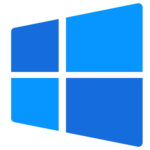




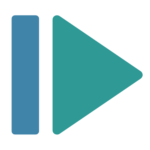

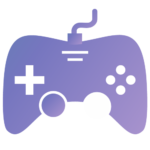
 OPERATING SYSTEM
OPERATING SYSTEM
 Windows 11
Windows 11
 Windows 10
Windows 10
 Windows 8.1
Windows 8.1
 Windows 7
Windows 7
 Windows xp
Windows xp
 OFFICE APPLICATION
OFFICE APPLICATION
 Office 365
Office 365
 Office 2021
Office 2021
 Office 2019
Office 2019
 Office 2013
Office 2013
 Office 2010
Office 2010
 Visio 2021
Visio 2021
 Visio 2019
Visio 2019
 Visio 2016
Visio 2016
 Project 2021
Project 2021
 Project 2019
Project 2019
 Project 2016
Project 2016
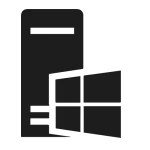 WINDOWS SERVER
WINDOWS SERVER
 UTILITY
UTILITY
 Gift Cards
Gift Cards
 Autodesk
Autodesk
 Autocad 2024
Autocad 2024
 Fusion 2024
Fusion 2024
 Revit 2024
Revit 2024
 Navisworks 2024
Navisworks 2024
 Inventor Pro 2024
Inventor Pro 2024
 Video Editor
Video Editor
 PDF Editors
PDF Editors
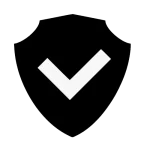 SECURITY AND ANTIVIRUS
SECURITY AND ANTIVIRUS
 Mcafee
Mcafee
 Avast
Avast
 Eset
Eset
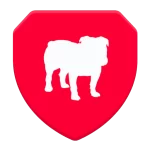 Bull Guard
Bull Guard

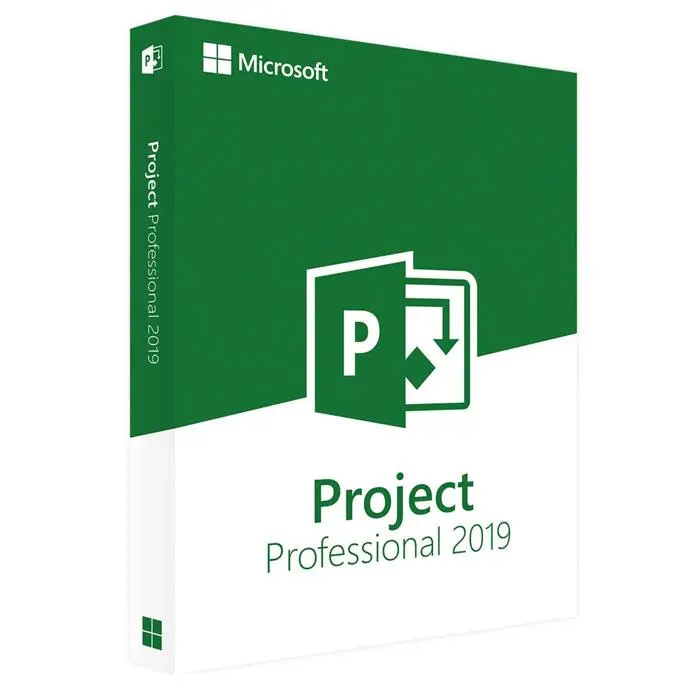

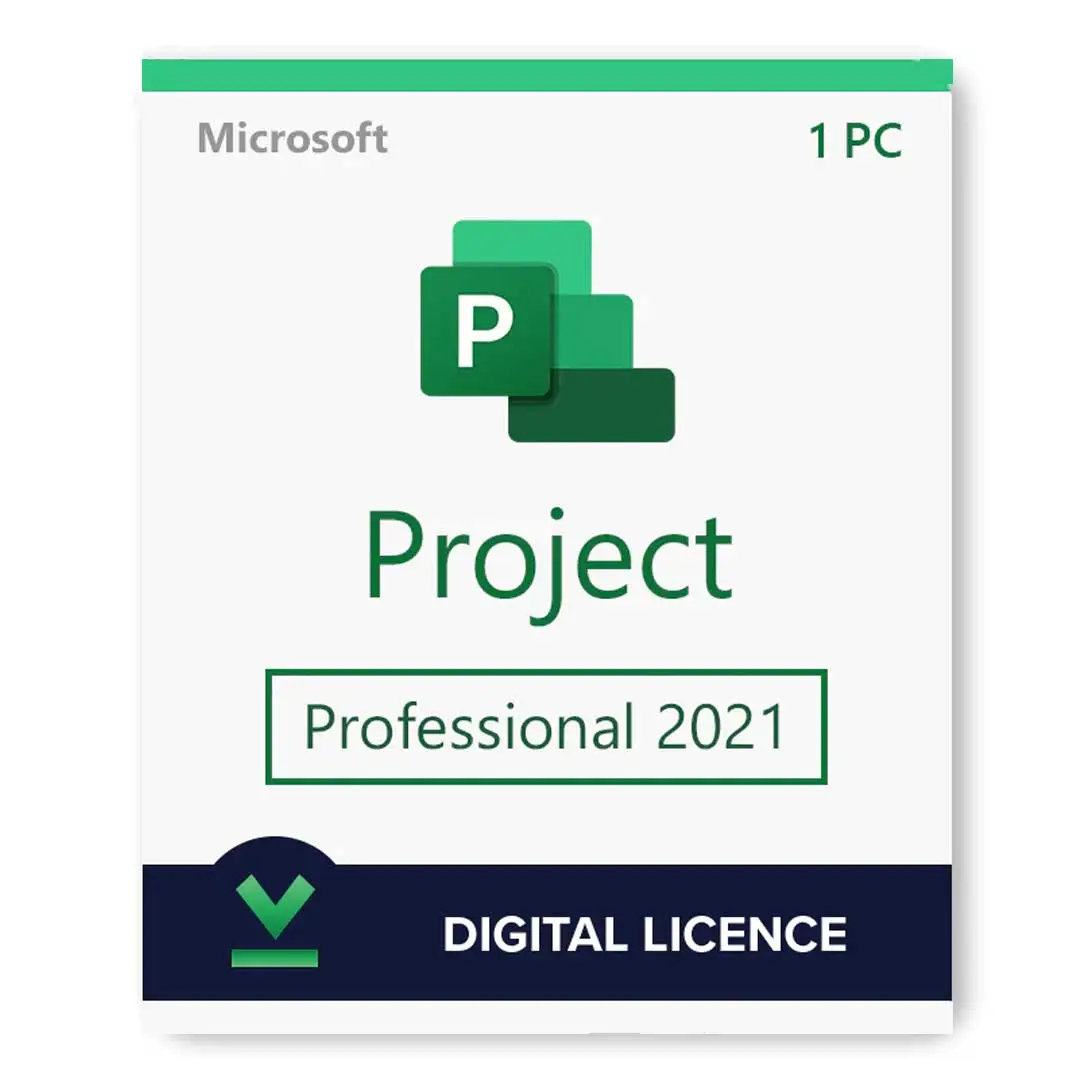












Reviews
There are no reviews yet.