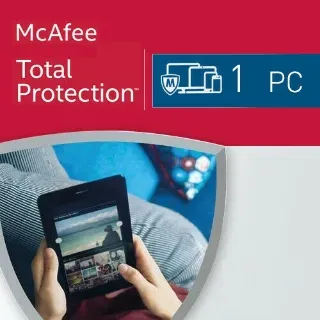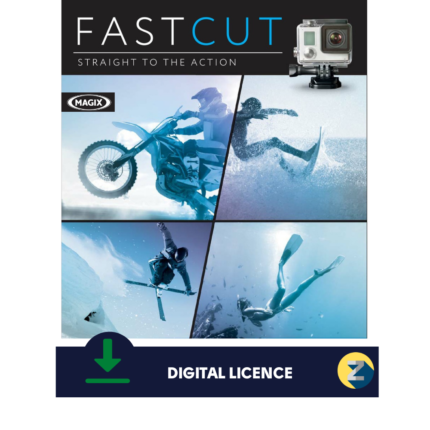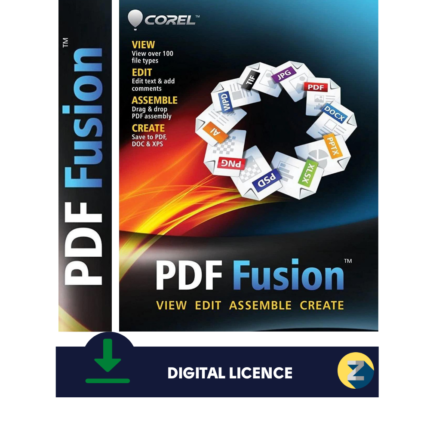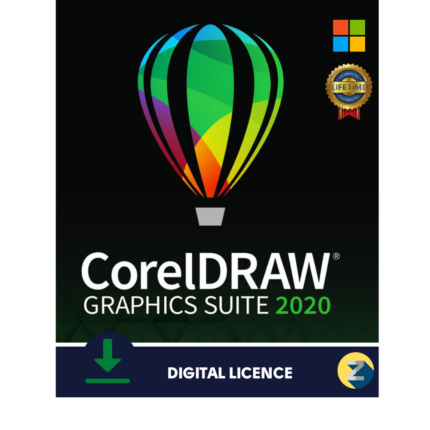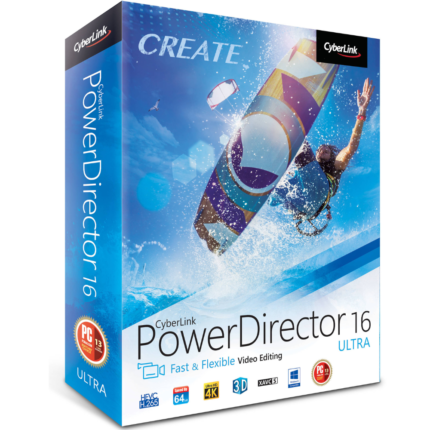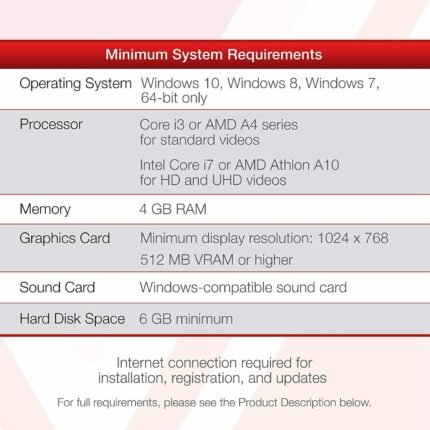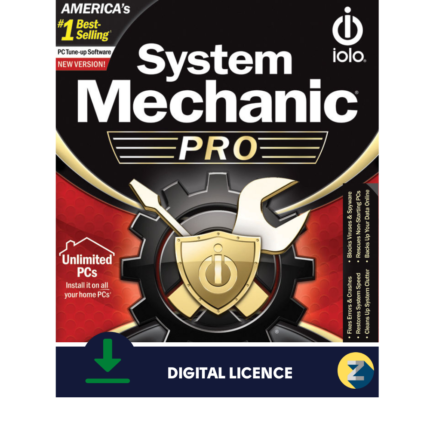PDF Suite (PC) 1 Device, Lifetime – PDF Suite Key – GLOBAL
How to activate:
- Download the trial version of the software from HERE.
- Activate the received key.
PDF Suite allows you to read, create, convert, edit, review & secure PDFs. We don`t believe in a steep learning curve or in overpriced PDF applications. With PDF Suite`s intuitive interface, you`ll start managing electronic documents within minutes!
You can use PDF Suite to create PDFs from an existing document or start from a blank page. You`ll be able to edit any PDF file by modifying the text or images, create and fill forms, apply 256-bit passwords and restrictions, customize printing… & so much more! Why spend $400 on a slow and difficult to use PDF application when you can do all the most useful features for a fraction of the price? If you`re still not convinced that PDF Suite is right for you.
Standard Edition
If you only need the most essential functions such as reading, creating, and basic PDF editing, we recommend you take our standard version. Need to secure your PDFs, create forms, collaborate on a particular project, or create usage restrictions? Get PDF Suite Pro. Not sure? You can always get PDF Suite Standard and upgrade to the pro, and only pay the difference!
PDF Suite Features
- Convert any printable file to PDF in one click.
- Edit PDFs easily! Just like Word Documents.
- Secure PDFs with 256-bit passwords.
- Review PDFs for peer collaboration.
- Fill in & create PDF forms.
Release Date: 2021-01-01
-
Below are the minimum and recommended system specifications for PDF Suite (PC) 1 Device, Lifetime – PDF Suite Key – GLOBAL. Due to potential programming changes, the minimum system requirements for PDF Suite (PC) 1 Device, Lifetime – PDF Suite Key – GLOBAL may change over time.Minimal requirements
PROCESSOR
Pentium III or equivalent
MEMORY
512 MB RAM
DISK SPACE
100 MB or more
SYSTEM
Windows 10 32 & 64 (desktop app), Windows 8 32 & 64, Windows 7 32 & 64
OTHER
Microsoft Office plug-in requires either of the following to be installed if the file being converted is from a specific MS Office application: MS Word, Excel and PowerPoint. For example, MS Word has to be installed if the file being converted is a Word doc. An internet connection is required for version updates, activation and download.


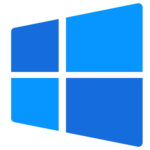




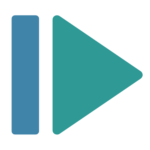

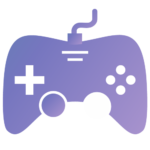
 OPERATING SYSTEM
OPERATING SYSTEM
 Windows 11
Windows 11
 Windows 10
Windows 10
 Windows 8.1
Windows 8.1
 Windows 7
Windows 7
 Windows xp
Windows xp
 OFFICE APPLICATION
OFFICE APPLICATION
 Office 365
Office 365
 Office 2021
Office 2021
 Office 2019
Office 2019
 Office 2013
Office 2013
 Office 2010
Office 2010
 Visio 2021
Visio 2021
 Visio 2019
Visio 2019
 Visio 2016
Visio 2016
 Project 2021
Project 2021
 Project 2019
Project 2019
 Project 2016
Project 2016
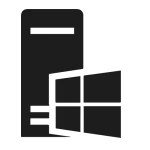 WINDOWS SERVER
WINDOWS SERVER
 UTILITY
UTILITY
 Gift Cards
Gift Cards
 Autodesk
Autodesk
 Autocad 2024
Autocad 2024
 Fusion 2024
Fusion 2024
 Revit 2024
Revit 2024
 Navisworks 2024
Navisworks 2024
 Inventor Pro 2024
Inventor Pro 2024
 Video Editor
Video Editor
 PDF Editors
PDF Editors
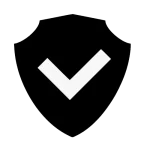 SECURITY AND ANTIVIRUS
SECURITY AND ANTIVIRUS
 Mcafee
Mcafee
 Avast
Avast
 Eset
Eset
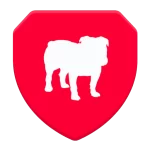 Bull Guard
Bull Guard